Microlearning templates have emerged as a game-changer, offering a streamlined approach to learning that aligns with the demands of modern learners. They involve delivering bite-sized, focused learning modules that are easily digestible, making it an essential component of any successful eLearning strategy.
To underscore the importance of microlearning, consider this:
- Organizations that incorporate microlearning into their training programs experience a 70% improvement in knowledge retention.
- Plus, 80% of learners say that microlearning is more personalized than traditional training methods.
- Additionally, microlearning can increase learner engagement by up to 80%.
- Finally, microlearning can reduce training costs by up to 50%.
Now, you know that implementing microlearning templates plays a pivotal role in this success story. So, let’s explore how to harness the power of microlearning templates to craft engaging eLearning content efficiently and effectively.
Table of Contents
What Are Microlearning Templates?
Microlearning templates are pre-designed, structured frameworks that facilitate the rapid development of bite-sized eLearning modules. They serve as a blueprint, allowing you to efficiently organize and present content in a way that maximizes learner engagement and retention.
These frameworks are characterized by their concise nature, ensuring the content remains focused on specific learning objectives. They typically include placeholders for text, images, interactive elements, and assessments, making it easier for you to create content that is both informative and engaging.
What Are the 4 Main Types of Microlearning Templates?

1. Video-based Templates
Video-based microlearning templates are designed to leverage the power of video as a learning medium. These templates offer a structured framework for creating short, engaging video lessons. Video-based microlearning is highly effective in conveying complex concepts in a visually appealing and easily consumable format.
2. Interactive Quiz Templates
Interactive quiz templates are ideal for assessing learners’ knowledge and understanding of specific topics. These templates often include multiple-choice questions, true or false questions, and drag-and-drop interactions. The interactive nature of these templates not only tests learners but also reinforces their learning through active participation.
3. Infographic Templates
Infographic microlearning templates are visually rich and are perfect for presenting data, statistics, or key information in a visually appealing format. Infographics are known for their ability to simplify complex concepts, making them an effective choice for quick knowledge transfer.
4. Scenario-based Templates
Scenario-based microlearning templates are designed to immerse learners in real-life situations. These templates often incorporate storytelling elements, branching scenarios, and decision points. They encourage learners to make choices and experience the consequences of their decisions, promoting a deeper understanding of the subject matter.
Ad: PlayAblo’s Enterprise-Grade Micro-Learning platform is built for millennial learners. Micro-Learning, assessments, and gamification features ensure learning outcome measurement and sustained engagement.
Find out more and request a custom demo!
What Are the 3 Key Benefits of Microlearning Templates?
You appreciate the significant advantages that microlearning templates bring to your eLearning content creation process. Here are their three prime upsides:
1. Streamlined Content Creation
These outlines streamline content creation by providing you with pre-designed structures that eliminate the need to start from scratch. It means you can focus your time and efforts on the actual content and learning objectives rather than the intricacies of design and layout.
This time-saving aspect is particularly beneficial when you need to deliver training quickly or update existing content. By expediting the development process, you can ensure your learners have access to up-to-date, relevant information.
2. Consistency in Design
Consistency is essential to provide a seamless and user-friendly learning experience. Templates offer a standardized look and feel, ensuring learners can easily navigate different modules without encountering jarring changes in design.
Inconsistencies in design can be distracting and may negatively impact the learning experience. By utilizing templates, you can create a cohesive and professional appearance that reinforces your organization’s brand and enhances the overall learning experience.
3. Enhanced Learner Engagement
Microlearning templates are specifically designed to cater to the modern learner’s preferences. They break down content into easily digestible, bite-sized modules, which align with the shorter attention spans of today’s audience.
This format leads to enhanced learner engagement, as it aligns with the way people consume information in the digital age. The structured nature of templates ensures that your content is focused, interactive, and tailored to the needs of your learners, ultimately leading to improved knowledge retention and a more engaging learning experience.
How to Create Microlearning Content Using Templates?

Now that you understand the pros and importance of microlearning templates, let’s check out how to use them to design engaging digital resources for your learners:
Step 1: Define Your Learning Objectives
For creating microlearning content, your initial step is to identify clear and specific corporate training objectives. Your role involves understanding the overarching purpose of your training module. What exactly do you want your learners to achieve or comprehend by the end of the module? Clarity in learning goals helps in structuring content that is relevant and targeted.
In fact, well-defined learning objectives act as a roadmap, guiding both your content creation process and your learners’ progress. Without clear objectives, you risk drifting off course and potentially confusing your audience.
Understand Your Target Audience
Gather insights into the characteristics, preferences, and needs of your learners. Consider factors such as their prior knowledge, skill levels, age, and cultural backgrounds. The more you understand your audience, the better you can tailor your eLearning content to resonate with them.
After all, personalized eLearning experiences based on audience understanding can increase engagement. By addressing your audience’s specific needs and preferences, you can create content that resonates, making the learning experience more meaningful and relevant.
Step 2: Select the Right Microlearning Template
Begin by researching and evaluating the different templates that align with your learning objectives. There are a multitude of options to choose from, ranging from video-based templates to interactive quizzes and more. By exploring and understanding the range of options at your disposal, you can make an informed decision that best serves your training goals.
Match Templates to Learning Objectives
This critical step ensures alignment between your content delivery method and the intended learning outcomes. Different templates are suited for different purposes, and selecting the appropriate one can significantly enhance the effectiveness of your eLearning module. This alignment reinforces the relevance and cohesiveness of your training content, ultimately helping learners achieve their goals more efficiently.
Step 3: Gather Content and Resources

The process of curating relevant content is a pivotal step in creating impactful eLearning modules. It involves carefully selecting existing materials that align with your learning objectives. This could include articles, videos, documents, or any content that supports your training message.
Consider this scenario: You’re developing an eLearning module on workplace safety. You might curate materials such as industry-specific safety guidelines, incident case studies, and informative articles from reputable sources.
Curating ensures your content is grounded in credible sources and provides a rich, well-rounded learning experience for your audience.
Create Custom Resources
These personalized elements could be original documents, videos, or interactive elements that are designed exclusively for your eLearning module.
For example, if your eLearning module is about software application training, you may create custom video demonstrations or interactive simulations specific to the software your audience will be using. These custom resources enhance the relevance of your content and offer a bespoke learning experience.
Step 4: Customize Your Template
Customization is the process of adapting the selected microlearning template to align with your curated and custom content. It entails inputting the content into the designated sections of the template, ensuring it fits seamlessly. Your role involves shaping the template to carry your message effectively.
For instance, if you’ve chosen a video-based microlearning template, you’ll insert your custom video demonstrations and supplement them with relevant text and assessments. Tailoring the content to fit the template helps maintain consistency and ensures that your learning objectives are conveyed in a clear and structured manner.
Add Visuals and Multimedia Elements
To enhance engagement and understanding, incorporating visuals and multimedia elements is a crucial task. These elements can include images, infographics, animations, and interactive components. You should strategically add these elements to reinforce key points and make the content more visually appealing.
Consider a scenario where you’re creating a product training module. You might add images, diagrams, and interactive 360-degree views of the product to help learners understand its features and functionalities. Visuals and multimedia elements not only make the content more engaging but also aid in the retention of information, catering to various learning preferences.
Step 5: Incorporate Interactive Elements
Your next phase in crafting engaging eLearning content involves adding interactive elements, such as quizzes and assessments. They serve to actively involve the learner in the process. Quizzes test their understanding and retention of the material, while assessments gauge their overall comprehension and progress.
Implement Gamification Features
Another aspect of enhancing learner engagement is through the implementation of gamification features. Gamification can include points, badges, leaderboards, and other game-like elements that motivate learners to participate more actively. It transforms the learning experience into an enjoyable and competitive journey, driving better results and knowledge retention.
Ad: PlayAblo’s Enterprise-Grade Micro-Learning platform is built for millennial learners. Micro-Learning, assessments, and gamification features ensure learning outcome measurement and sustained engagement.
Find out more and request a custom demo!
Step 6: Optimize for Mobile Learning
In the modern era of eLearning, it’s crucial to ensure that your eLearning content is accessible on various devices. This involves making sure that your content is responsive and adapting to different screen sizes and orientations. Accessibility ensures that learners can access the content on their preferred devices, whether it’s a desktop computer, tablet, or smartphone.
Test on Different Devices
To guarantee a seamless mobile learning experience, testing your content on a variety of devices is essential. This step involves checking how your eLearning modules perform on different platforms and browsers. By thoroughly testing, you can identify and address any compatibility issues, ensuring that learners have a consistent experience, regardless of the device they choose for their eLearning journey.
Step 7: Pilot Test and Gather Feedback

The next phase in crafting engaging eLearning content is conducting pilot tests. In this step, you’ll select a small group of learners to participate in a trial run of your eLearning module. These learners will interact with the content and provide valuable insights into its functionality, effectiveness, and user-friendliness.
For example, you might invite a group of employees to go through a pilot test of your compliance training module. Their experiences and feedback will help identify any issues or areas for improvement before the content is rolled out to a larger audience.
Collect Feedback from Learners
After the pilot tests, your role involves collecting feedback from the participating learners. This feedback can be gathered through surveys, questionnaires, or direct discussions. Learners’ perspectives are invaluable in identifying any potential shortcomings, misunderstandings, or areas where the content may require improvement.
For instance, if you’re developing a product training module, you can ask pilot testers about their experience and whether the content met their expectations. This feedback is an essential component of ensuring that the eLearning content aligns with the learners’ needs and preferences.
Step 8: Revise and Refine
Following the pilot tests and feedback collection, analyze the data and input received. Scrutinize the information gathered to pinpoint recurring issues or areas where improvements are needed. This analysis may include examining learner performance data and identifying common pain points.
For example, if your analysis reveals that learners struggled with a specific section of your module, it’s your responsibility to dig deeper into why this occurred and how it can be improved.
Make Necessary Revisions
Once you’ve finished your analysis, the final step is to make the necessary revisions to your eLearning content. Apply the insights gained to refine the content, fix identified issues, and enhance the overall learning experience.
For instance, if feedback indicates that learners found a particular quiz confusing, you may need to rephrase the questions or provide additional explanations. These revisions ensure that your eLearning content continually improves and remains effective in meeting the learning objectives.
Step 9: Deploy and Evaluate
In the final stage of crafting engaging eLearning content, your role is to launch the microlearning module. This involves making the content accessible to the intended audience through your chosen eLearning platform. The launch signifies the transition from development to implementation, allowing learners to access the content.
Monitor and Measure Learner Progress
This step involves actively tracking how learners engage with the content, their performance, and their overall progress in achieving the learning objectives. It may include the use of analytics and assessment data to gain insights into the effectiveness of the eLearning content. Monitoring and measurement allow you to identify areas of improvement and adjust the content as necessary to ensure that it continues to meet the desired learning outcomes.
Conclusion
In this journey to create engaging eLearning content, you’ve explored the powerful benefits of microlearning templates, learned the key steps involved, and the importance of feedback and evaluation. By embracing microlearning templates, tailoring content, and keeping the learner’s experience at the forefront, you’re well-equipped to provide impactful training and meet the diverse needs of your audience.
Remember, it’s an ongoing process of refinement, adaptation, and innovation, ensuring that your eLearning content remains a dynamic and valuable resource for continuous learning and growth.
Ad: PlayAblo’s Enterprise-Grade Micro-Learning platform is built for millennial learners. Micro-Learning, assessments, and gamification features ensure learning outcome measurement and sustained engagement.
Find out more and request a custom demo!

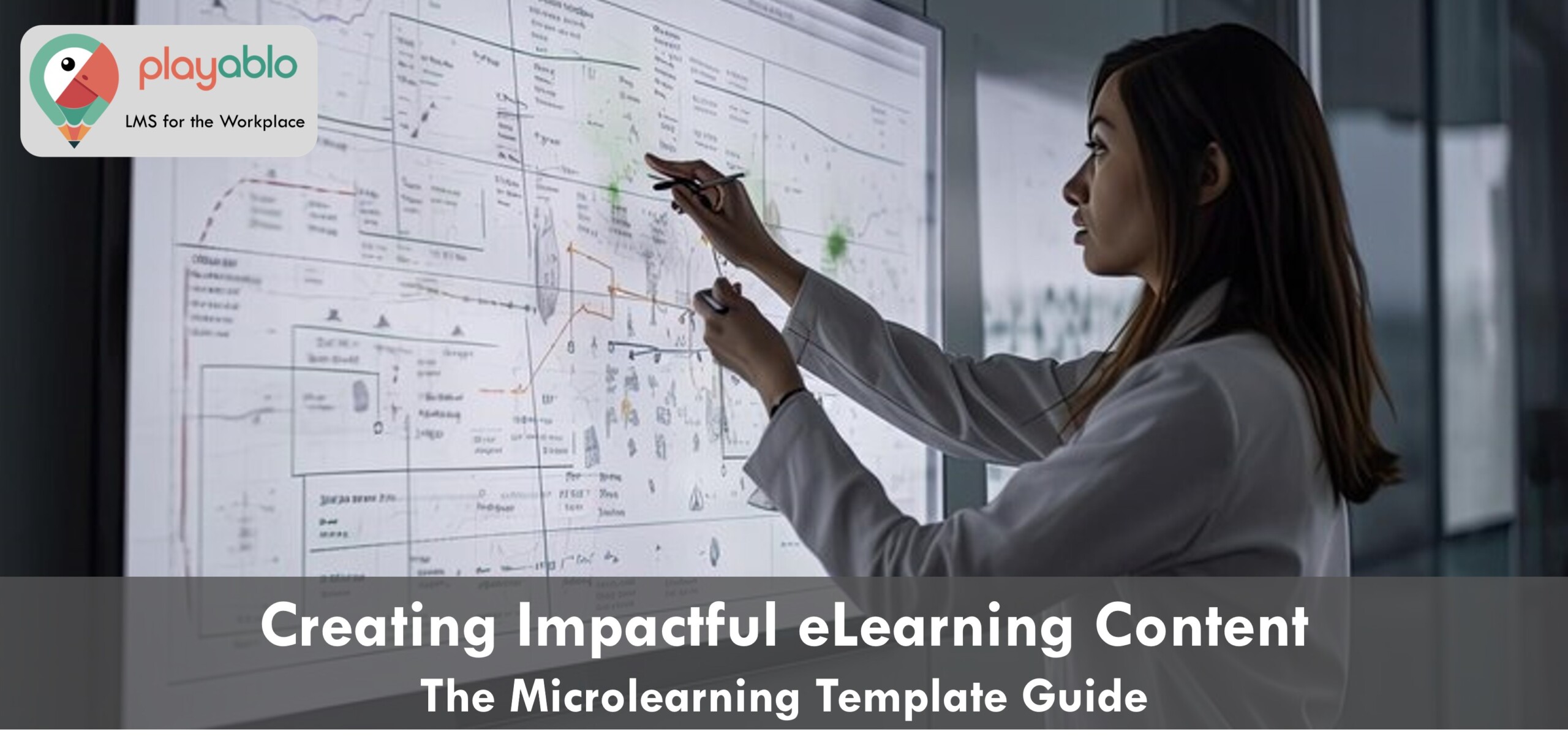





Comments are closed, but trackbacks and pingbacks are open.