Using plain and simple online learning language for clear, accessible communication in your digital corporate training sessions is essential. It helps you make content that is easy, clear, and beneficial. Your eLearning content will be much simpler for your learners to comprehend. When you abide by the rules for simple language, people will need less help and make fewer errors when, for instance, they complete a compliance training session and submit their assessment tests.
Effective and plain online learning language content implies that the employees you want to reach can read, understand, and act on it confidently. Using simple language enables you to find out who your audience is and how they use the subject matter you make. In this blog entry, we’ll show you (particularly content designers) how to write digital content for corporate learners by giving you tips and illustrations for using plain online learning language. If your content developers follow them, your employees will:
- Discover the knowledge they require.
- Comprehend and interpret your message quickly.
- Use your text to resolve their queries.
Table of Contents
Why is simple online learning language vital in digital corporate training?

Simple language is so essential that the Canadian and American governments have made it a rule that all correspondence with the public must use it. ABC Life Literacy Canada says that 48 percent of the surveyed Canadians can’t read or write in high schools, and 1 in 6 Canadians are deemed functionally illiterate. This implies that 17 percent of adults in Canada can’t fill out a form, follow detailed instructions, or read a map.
Lengthy, hard-to-understand bits of content can affect how we decide things in our everyday lives, even if we can read. You’ve probably been in circumstances where there was too much information, and it caused problems. People are entitled to interpret data that impacts their lives.
The same principles apply to corporate training as well. If you do not use a simple online learning language in your eLearning materials, your learners will find it challenging to complete their courses. Readers can’t interpret their meaning even if your modules contain beneficial information.
Now that you understand why using a simple online learning language is so important let’s see how you can make your eLearning courses easy, concise, and valuable.
A step-by-step guide on implementing plain online learning language in digital training

Have mastery over your subject
Unless you don’t recognize what you’re talking about, your readership won’t as well. And then, even using a simple online learning language won’t help. Make sure to do a great deal of research, maintain a list of things that have to be clarified, and, if you need to, talk to professionals who can assist you in understanding your topic.
Identify your audience
Who are you writing for? Are they full-time, contractual, temporary, or part-time employees? Are they consultants, volunteers, customers, recruits, or senior management? Are they a multi-lingual audience? Even though your audience is “broad,” you probably write for a segment of the corporate population looking for a specific sort of information. You can do your job better if you recognize who the learners are and the knowledge they want from you.
Understand the “why”
Figure out your goals and question yourself “why” before writing. After you’ve done steps 1 and 2, it will be easier to answer this question because you’ll already know what you’re composing and for whom. Now, figure out what you would like your learners to do after reading your text.
Once you’re prepared to write, it is time to follow some ways to use a simple online learning language. We’ll also showcase some examples to help you create easily understandable content.
Use common words
As authors, complex terms can be like a delicious spread that’s hard to pass up. Using unusual words to convey how smart we are can be tempting. Even though that might work for some people, if you want to write in clear terms, you need to use simplified, more basic terminology. Simple, basic phrases make it easier for people to understand you, no matter how well they read or speak English.
Examples:
- Complex: Evidence of training enrollment should be provided by tomorrow.
- Simple: You must show proof of your training enrollment by tomorrow.
- There will be an evaluation of accounting information to ensure the processes have been implemented.
- We look at your accounting data to make sure you implemented our rules.
Write short words and sentences
Once you break up long sentences into short sentences, you get down to specifics, avert distractions and extra details, and create a powerful impact on the learner. You also make your online learning language content readable, enabling users to understand your ideas.
Example:
- Complex: After the applicants’ goals have been set, more than one possible employer is found. The first plan of a proposition is made to show to the manager. The proposed plan is given to a supervisor, who concurs to start negotiating for a customizable job that meets both the applicant’s job requirements and the company’s actual business necessities.
- Simple: Once we know your goals, we will find more than one possible employer for you. We make an initial proposal to show to a company that agrees to work with us to find a job that works for both you and the employer.
Eliminate verb-noun phrases
Some phrases use nouns and verbs together to say what you could communicate with only a verb much of the time. So, next, whenever you are proofreading a document and see “take into account” or “make an inquiry,” go with “consider” and “inquire.”
Choose the active voice every time

The active voice (saying “We will analyze the problem” rather than “the problem will be analyzed by us”) helps make sentences comprehensible and keeps your content from getting too long or hard to understand. Active voice makes the story go quickly, making the reader more interested.
Examples:
- The form must be filled out by the candidate and submitted to us by June 30th.
- Your completed form must reach us by June 30th.
Use the present tense.
Present tenses are the easiest and most powerful way to use a verb in an online learning language. It helps make your prose easier to understand, more direct, and more powerful. Other methods of saying things, like the future tense and if/then, could make it more challenging for learners to comprehend what you’re trying to say.
Example:
- In these segments, we would talk about the kinds of data that might fulfill the criteria for this assistance program.
- These segments tell you what to do to qualify for this assistance program.
Divide your content into pieces
Most online people don’t read from top to bottom. Instead, they scan and scour for the details they require. So don’t make your paragraphs in an online learning language too long. Rather, divide your subjects into portions and put them apart with titles and bullet points to ensure that your content follows plain online learning language.
So, what should you do? Our PlayAblo experts will look at your lengthy training materials and try to find patterns and similarities. They pick out the essential parts and put them into the main lessons and topics. The next step is to rewrite the information using fewer words to be more transparent and focused. Long descriptions are cut down to short, specific one-liners to make the text easier to read.
For example, let’s give a simple example of making mLearning slides for business accounting training. When you look up the word “liabilities” on Investopedia, you’ll see something like this:
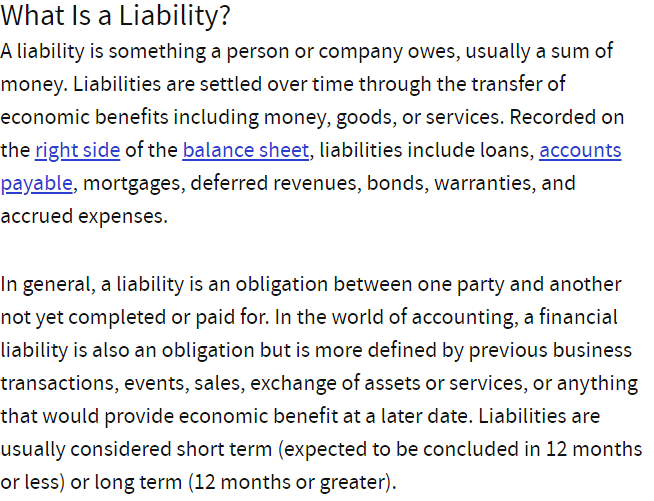
Now, if you took this long description and turned it into a relevant, short slide while keeping the critical parts, it might look something like this:
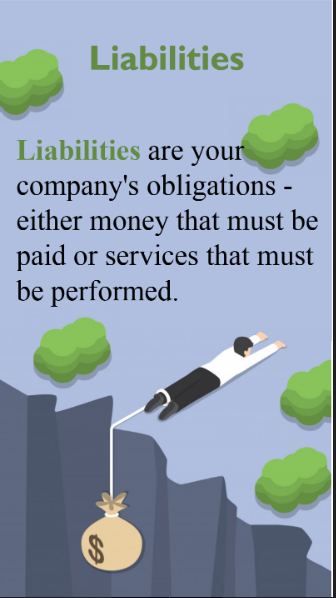
Be positive
Give positive sentences more weight than negative ones in an online learning language. Several “no” or “don’t” words can make it hard for readers to understand, particularly when they must follow instructions. If modifying the paragraph is too tricky, focus on the bad parts to ensure no one gets the wrong idea. This is another smart trick for composing eLearning content in a plain online learning language.
Check out the upside-down pyramid
This idea is fundamental in journalism and handy for online learning language in general, particularly on the internet. Ensure you have a lead, meaning essential information should be at the beginning of the chapter. Also, begin with the briefest, uncomplicated assertion you can create about your topic.
Set up the text so that it makes sense
- Break up the content into small segments with innate stopping points.
- Write titles that let readers know what’s coming next.
- A framework works best when trainees can locate the needed details quickly and confidently.
- Be brief and concise.
- Write simple phrases that make sense.
- Place the most relevant information in each segment, subparagraph, and paragraph at the beginning.
- Include the information that will help the reader do the job.
- Even though a description is intriguing, you should leave it out if it doesn’t help or might divert attention.
- Use transitions to interlink concepts, sentence fragments, sections, or paragraphs.
- Use a conversational tone instead of a legal or business-like one.
- Choose the best words
- Use strong, active voice verbs.
- Use words that people already know.
- Create titles or categorize items similarly.
- The vocabulary works when people comprehend the terms and rapidly and authoritatively get the message.
Utilize information design, which helps learners view and understand your content

- Use headings and subheadings to put the information in order.
- Use typography to draw the reader’s attention.
- Use blank spaces to arrange the information.
- Use pictures to help people understand what you’re saying.
- The layout works because people notice the reference points and use them to move quickly through the details.
Assess the structure and layout with the people using it.
Evaluate the layout at different points to ensure that your online learning language content is indeed composed in plain online learning language.
- Were the audience’s needs, like the most critical tasks, put in order depending on the user study?
- Did you make sure that the tags for navigation and the way data is presented are clear?
- Did you check to see if the content was easily readable?
- Did you try out the finished item?
- Use testing methods that are based on what works. Were the people who took part typical of the clusters you wanted to reach?
- Did you ask enough people to review your content?
- How did they measure comprehension and capacity to act?
- Was there a correlation between before and after to show improvement?
- Make sure the finished product is beneficial and can be used.
- Ask the people who read the content or site to tell you who it is for and what it is about.
- Request them to demonstrate how they will locate the information they require.
- Ask them to explain essential ideas or steps in their statements.
- Check to see if the people you want to reach can do crucial tasks quickly and confidently.
- Please pay attention to where they get stuck or confused, and reconsider those websites or documents.
Plain online learning language isn’t just about words; it’s also about organizing information and building a training module that makes sense and looks good. Here are some things that can be seen that will help people understand your writing:
- Look into design elements like checklists, headers, and tabular formats to make information easier to understand.
- Use bullet points to list essential things so users can quickly identify them on the screen.
- Give headers, checklists, and box spaces.
- Make your pictures look different from each other to guide your readers through the module.
- For straightforward reading, use large font sizes, lots of white space, and colors that contrast with each other.
- Depending on your format, pick typefaces that are easy to read. Traditional serif typefaces are great for print, but simple fonts minus “tails” or other decorative elements are better for reading on a monitor.
Conclusion
If you use a guide written in plain online learning language to make digital content, you’ll do many valuable things:
- You will give better service to your customers.
- You’ll generate a more meaningful user experience.
- You will get a better ranking on search engines such as Google.
Ad: PlayAblo’s Enterprise-Grade Micro-Learning platform is built for millennial learners. Micro-Learning, assessments, and gamification features ensure learning outcome measurement and sustained engagement.
Find out more and request a custom demo!

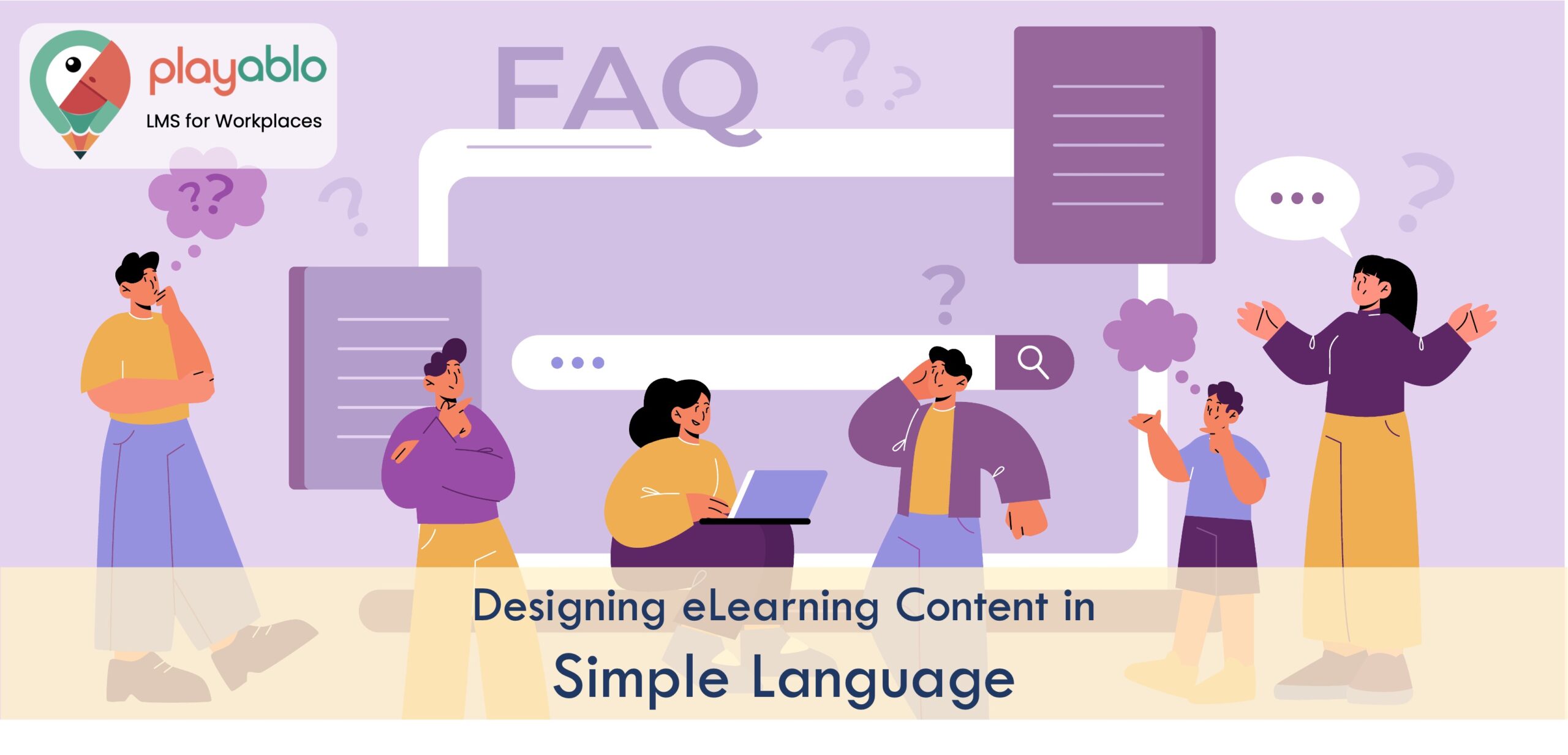





Comments are closed, but trackbacks and pingbacks are open.