Here is devastating news for eLearning developers for the future of SCORM. As news reports put it, “Adobe’s Flash Player, which was first launched in 1996, has been officially discontinued on December 31, 2020. In 2017, Adobe announced the end of support for the plugin, which brought animations to the web. Zynga had also recently announced that FarmVille, the farming simulation game, will be shut due to Flash’s end.”
The announcement is a game-changer in the world of technology. Flash used to be one of the go-to applications for everything, from video ads to complete websites and millions of games. And now, Flash has ceased being supported by almost all Internet browsers.
Table of Contents
How Does the Discontinuation of Flash Affect Training and Development in Corporates?

Now, for the L&D leadership, this development serves as a significant hindrance. Why? If you have old courses, published in Flash, you might face multiple issues. Yes, HTML5 is a more recent publishing option and serves as an alternative. However, even if you had used HTML5, your training curriculum may contain elements of Flash such as animations, transitions, effects, accordion or hover features, among others.
On the other hand, even if you had used SCORM to develop your eLearning courses, your modules might contain Flash elements as well. Here is the thing. Several online training packages are indeed SCORM. But courses containing Flash can still be affected – even if those courses are SCORM. While publishing a SCORM course, you have the option to pick between two different output types. To secure the future of SCORM, you can export packages to Flash, HTML, or both. Since Flash is the most popular output type, your courses may be SWF Flash-based.
To surmise, in the absence of Flash, specific segments of your course may not function efficiently or fully. While undergoing their training, trainees will experience gap areas and experience discontinuity while finishing their respective modules. If your course is too old, it might not load or play at all!
Now the Next Question That Definitely Arises is: How to Deliver Seamless eLearning Sessions Without Flash?
The news about Flash could not arrive at a better time — after all, the New Year is the best time to make new resolutions! So, kick off the process by assessing your old content. Is your content relevant at all? Do you need to overhaul the entire curriculum? Or do you need to weed out the obsolete parts and replace them with fresh, targeted content?
Once you decide to refresh your old content, you can replace the Flash content that you want to retain and republish them in HTML5, which is more lightweight, faster, and demands minimal CPU time to render web pages. Again, you can take the help of platforms like PlayAblo to migrate your legacy content into manageable, mobile-friendly micro-chunks. It is a reliable way to future-proof your learning content. Why? The experts at PlayAblo manage and maintain the compliance, correctness, and quality of the course material. What’s more? They also render your content more engaging and exciting by embedding it with fun gamification elements, reward-based assessments, and quantifiable analytics.
Ad: PlayAblo’s Enterprise-Grade Micro-Learning platform is for the modern corporate learner. Micro-Learning, along with assessments and gamification features, ensures learning outcome measurement along with sustained engagement.
Find out more and request a custom demo!
Therefore, is HTML5 the Alternative for Flash?

Flash always had drawbacks. SWF courses have not worked well on individual devices such as Apple devices. Since all devices support HTML5, it is the right choice as a successor. It allows developers to launch SCORM and xAPI courses from their browser. Now, HTML5 demands modern browsers. Therefore, if your organisation has old browsers, you might need to update them with newer versions. Some authoring tool effects do not work with HTML. It may not be a case of merely republishing to HTML5, and you may have to redesign the online LMS course itself.
Again, if you have decided that you want to migrate your courses to HTML5, the time is now. You cannot delay the process. The worst thing you need is to find yourself with a large project to complete in a short period. Updating your eLearning courses to HTML5 will require you to quickly republish your courses with the new output option or entirely redesign the courses to suit the HTML5 format.
Another point to note here is: Even if the only task is to adopt a new output format, you can only complete this activity when you have access to the original project file. Therefore, it is necessary to figure out if you had stored the files under appropriate names. If the answer is yes, it will be much easier to undergo the transition.
Here Are Some Tips to Follow When You Secure the Future of SCORM While Creating Files
- Always save the project file so that you have the option to make changes to the course in the future.
- Stop creating additional course content that is Flash SWF based.
- Redesign the old course modules so that they are compatible with HTML5. If there are problematic areas, fix them.
- Design courses that are responsive to a wide variety of device sizes.
- Older browsers may not support HTML5. Your organisation may need to update browsers to ensure your learners can launch and complete their courses.
- Investigate HTML5 first authoring tools.
- Publish in HTML5: When you have finished creating your course, save the project file. Then export/publish your courses as usual except this time: choose HTML5 as the output format.
The Future of SCORM
As we already mentioned, you can export SCORM training packages to HTML5. However, there have been concerns regarding the future of SCORM and that it might not be a viable option shortly. We also have this common misconception that a learning course on LMS software must be SCORM compliant to be hosted on the system. When you build a course with a flexible authoring tool within an LMS, it is unnecessary to make it compliant with a set of standards like SCORM or xAPI unless you want it to be quickly transferrable to other LMSs.
If you still need to move the course out of the LMS and work within a protocol, we highly recommend xAPI (also called Tin Can or Experience API). It is a set of standards which performs the same tracking and transferability functions as SCORM but can do so in a much more sophisticated way.
Well, that’s it. We hope this answers some of your doubts on how to progress in the world of L&D in a world devoid of Flash. Additionally, even if the future of SCORM is shaky, there is xAPI to drive your eLearning content journey forward!
Ad: PlayAblo’s Enterprise-Grade Micro-Learning platform is for the modern corporate learner. Micro-Learning, along with assessments and gamification features, ensures learning outcome measurement along with sustained engagement.
Find out more and request a custom demo!

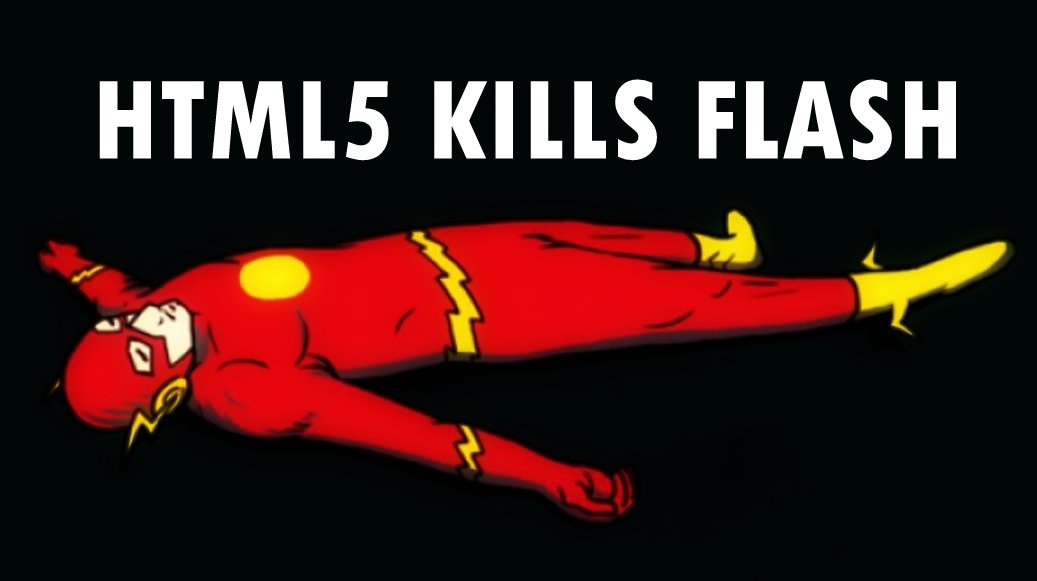





1 Comment
Comments are closed, but trackbacks and pingbacks are open.