“M-learning is the intersection of mobile computing and e-learning, that includes any time, anywhere resources; strong search capabilities; rich interaction; powerful support for effective learning; and performance-based assessment” — Clark Quinn. Quinn has surmised the massive benefits of mobile learning in a single statement.
Mobile-based modules are best suited for the tech-savvy Gen-Y workforce, forming a significant chunk of your human resources. Its interactive, engaging, and communicative interface delivers content in bite-sized slices, ideal for digitally native millennials with short attention spans.
Table of Contents
Getting Started with Mobile Learning at the Workplace
Now, when you decide to incorporate a mobile learning management system in your organization, your first question would be: “I already have a truckload of training materials — scattered in Powerpoint PPTs, PDFs, leaflets, and Word files. Why should I ditch them in favour of new content? Will my previous materials and efforts go down the drain?”

We all know by now that a lengthy PPT-based training management system is a thing of the past. So clearly, the learners at the workplace do not get drawn to hourly sessions of one-sided lectures. You need to refresh your approach. Now, here’s the good news! You do not need to overhaul your whole training curriculum and start from scratch. You can re-purpose your old content and consolidate it to fit into a mobile-based interface. In short, you can effortlessly convert ppt to mobile learning
Ad: PlayAblo offers professional services to help you convert your legacy training content into mobile-friendly bite-sized modules that are perfect for Micro-Learning. Try PlayAblo for FREE!
With a platform like PlayAblo, you can easily convert your existing learning materials into a bite-sized, LMS-compliant format. Not to mention, our platform will make your content more interactive by including gamification elements, quizzes with instant feedback, and visually stimulating add-ons like images and videos. We also offer tracking services to track employee training performances of your micro-learning LMS courses.

This explainer will explain how PlayAblo can rapidly convert your PPT-based content into smaller, user-friendly mLearning modules.
A Step-by-step Guide to Convert PPT to Mobile Learning
Chunking Your Content
When migrating your legacy learning corporate content for mobile consumption, segment the information into chunks. Ensure that these chunks are readable, absorbable as well as retainable. mLearning means digesting data from smaller screens. Therefore, your content bites should be brief yet relevant and engaging enough to capture the learner’s attention.
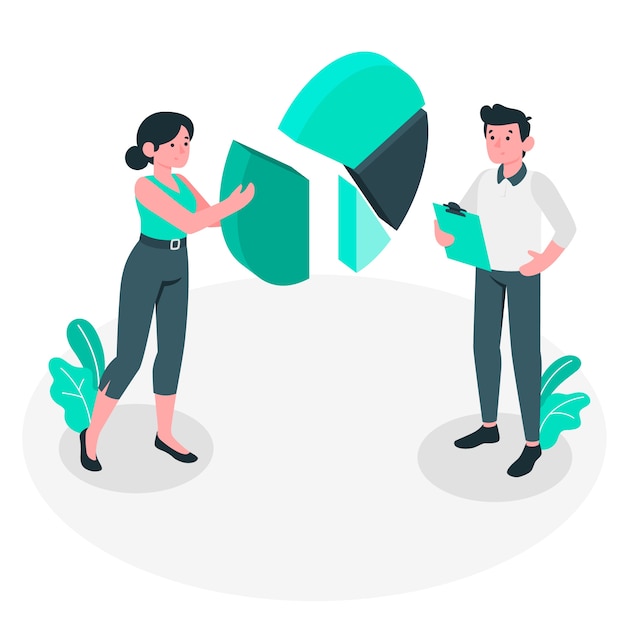
So, how do you do this? Our experts at PlayAblo will go through your original training materials and analyze them — to find patterns and similarities. They pick the essential bits and compress them into the main topics and lessons. The next step is to rewrite the information with minimal text to make it sharper and more focused. Of course, long descriptions are cut down into concise, specific one-liners – to increase the readability factor.
For instance, let us cite a straightforward example of creating mLearning slides for training on business accounting. When you check Investopedia, the definition of ‘liabilities’ looks something like this:
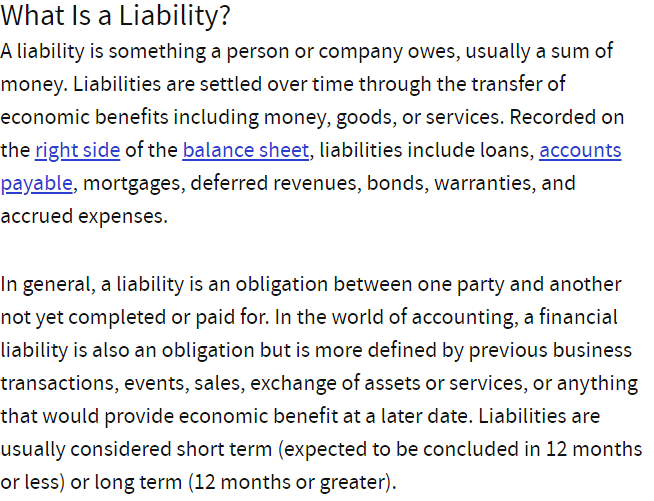
Now, when you convert this lengthy description into a relevant, brief slide, keeping the essential bits, it might look somewhat like this:
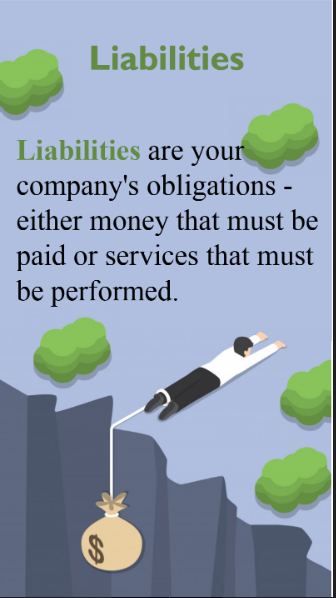
Much easier to grab and retain the definition now, right?
Embedding the Visuals
E-learners expect the material accessed on mobiles to pack a visual punch. Less text – more media: this is the essence of creating engaging mLearning modules. But you MUST carefully plan the image usage. You cannot use media to eat space and to make the content look beautiful. Images must attract the learner, and at the same time, they should reinforce the delivered content’s intention.

That said, start by choosing images that serve as focal points. Use colors that appeal to the learner. Be consistent with your company’s color codes. The style can be different, depending on the topics at hand.
Let us again take the example of a mLearning session on accounting here. When you search the definition of assets, Google gives you results that read something like this:
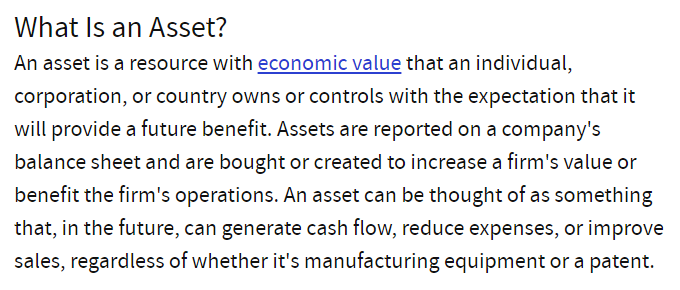
Quite lengthy, we must say. For me, I lost it by the time I reached the third sentence. Now, let’s simplify it with a one-line description and a visual:
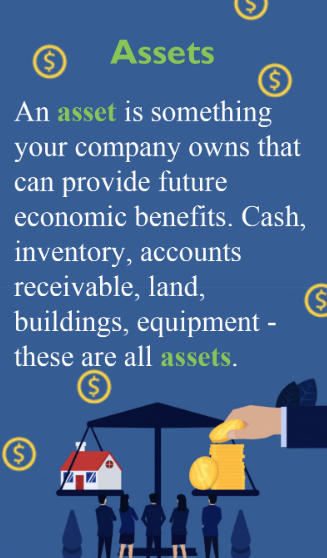
A look at the slide, and you will understand what assets mean at a single glance! The embedded image is so relevant that you do not need to read the text even.
Ad: PlayAblo offers professional services to help you convert your legacy training content into mobile-friendly bite-sized modules that are perfect for Micro-Learning. Try PlayAblo for FREE!
Adding Audio, Video, and Handouts
Minimal text is the norm for mLearning. True. But at times, you cannot omit everything. It is where the concept of embedding audio, video, and handouts comes in. You can accentuate your text-heavy corporate online learning content with proper audio + video design skills and LMS software while ensuring fewer reading times. The brain better captures sound and visuals as compared to long chains of wordy descriptions.
Below is a sample of video-enabled learning on the PlayAblo platform. As you can guess from a single screenshot, this clip is about on-time delivery from a specific brand. Rather than explaining it via text, it is much more enriching to say the same through a short yet effective video.

Another tool used by mLearning providers is handouts. What happens here is — when you do not want to include everything on a single slide, you can give the option to download additional corporate learning material on the learners’ mobile devices. Hence, if anyone wishes to explore the subject better, they can access this extra information by going through the supplementary material – at their own pace. Moreover, the best part is, one can access these documents offline as well.
Including Interactive Components Via eLearning Tools
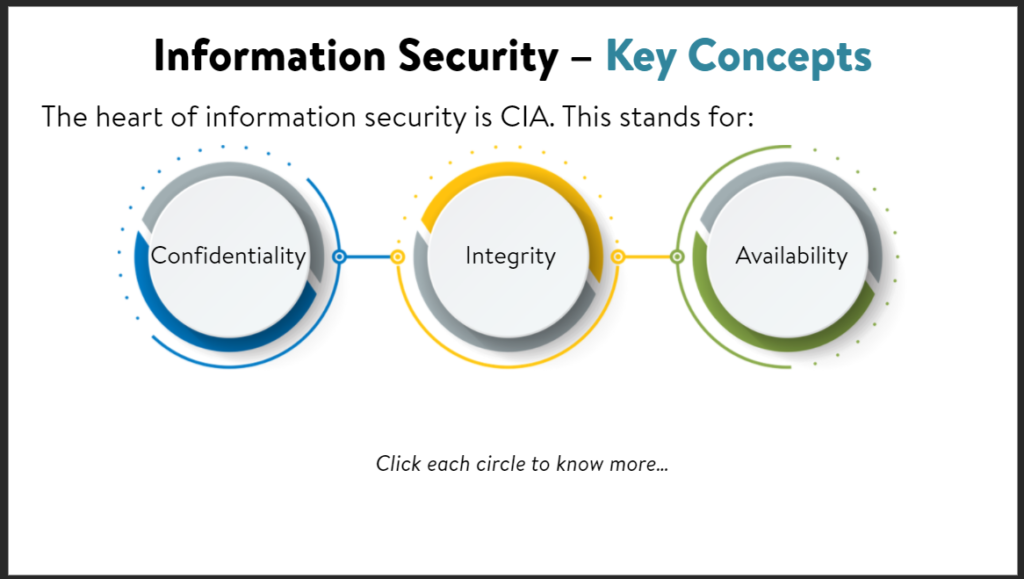
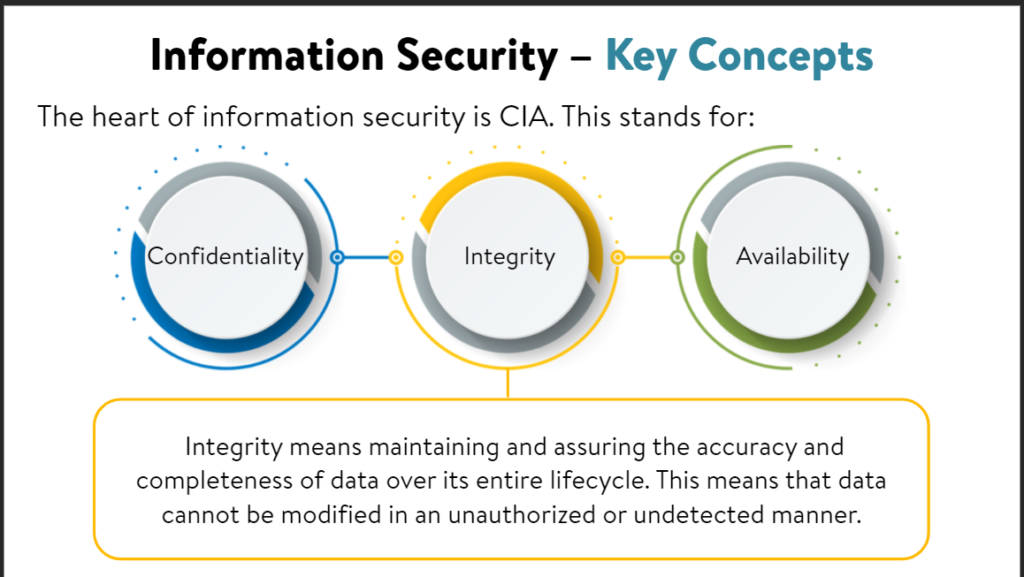
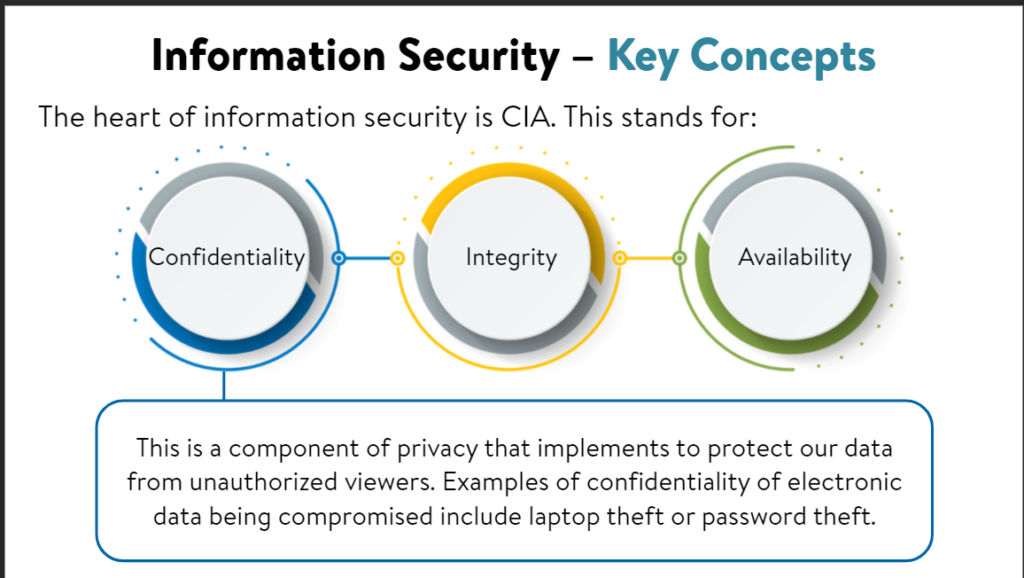
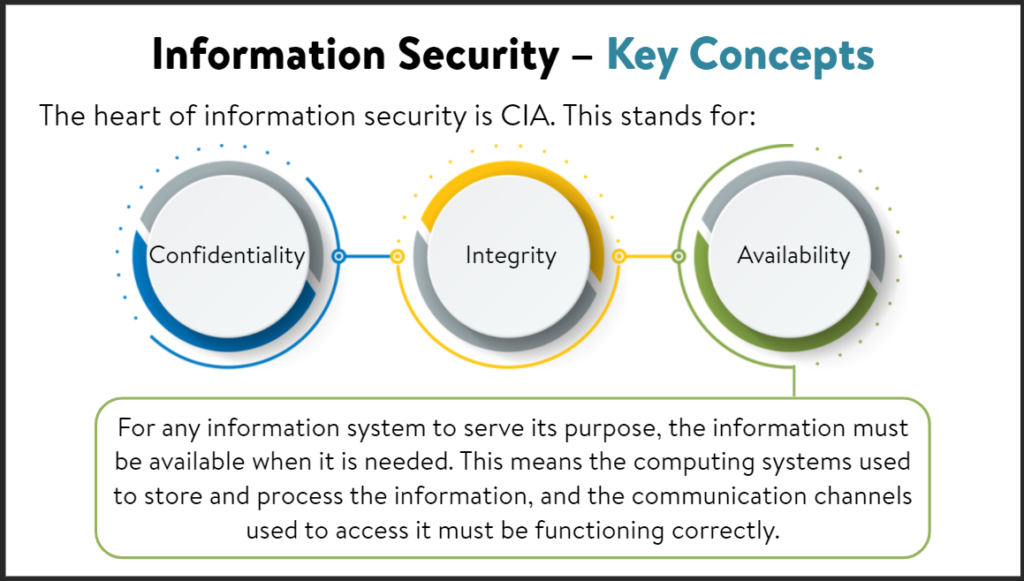
The application of interactive eLearning tools enables your learner to ‘engage’ with the content they are consuming. You can achieve it by infusing your course with the right dose of ‘interactive’ elements. One of the brilliant ways to do it is to create scenarios and simulations that mimic real-life events. Additionally, you can embed your course with goal-driven immersive learning. Make it comprehensive with instant, instructive feedback. Furthermore, you can include role-based decision-making. Finally, you can embed your module with character-driven stories plus assessment-embedded games.
Ad: PlayAblo’s Corporate Learning solution is robust yet very lightweight and fun to use ensuring a high degree of engagement and course completion. Find out more and request a custom demo!
How Does PlayAblo Ensure Rapid Conversion of PPT-based Content Into Mobile-friendly Chunks?
The remarkable software at PlayAblo comes with a superpower! We have already explained the necessary steps of generating mobile-based content from your existing PPT-based training materials. However, PlayAblo bypasses all of these individual steps and does the conversion at one go! Let’s see how.
Create Your PPT and Upload it at Once
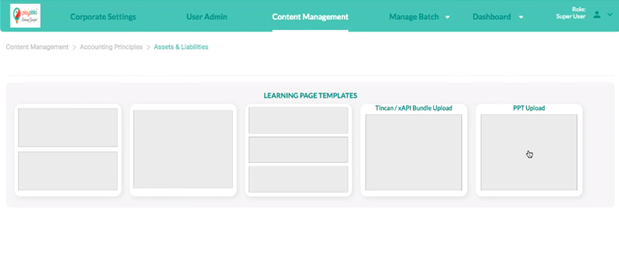
Once you login to the PlayAblo UCM, you can easily create a new PPT or use an existing one to directly upload using the ‘upload’ icon.
The software will automatically segment your content into separate mobile-optimized learning pages — having resolutions to cater to any device size. PlayAblo also gives a sample template for multiple mobile sizes.
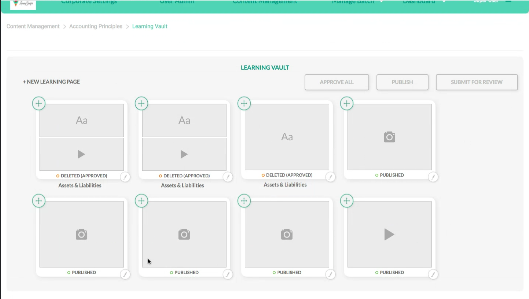
The end result looks somewhat like this:

Insert Media
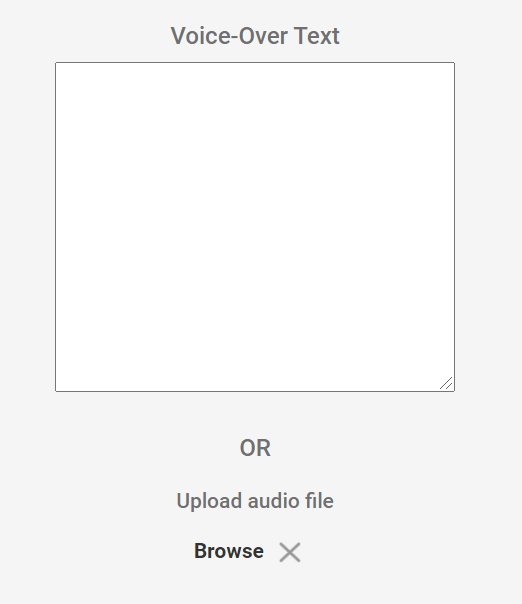
PlayAblo gives you the option of recording voiceover tracks over the featured notes.
Preview and Publish
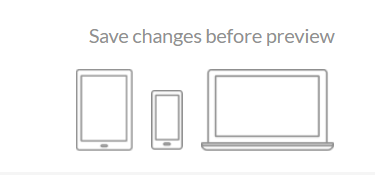
Finally, you can preview the look of your course — on the device of your choice (mobile, tablet, or desktop) — before ultimately pressing the publish button.
Get Started With PlayAblo!
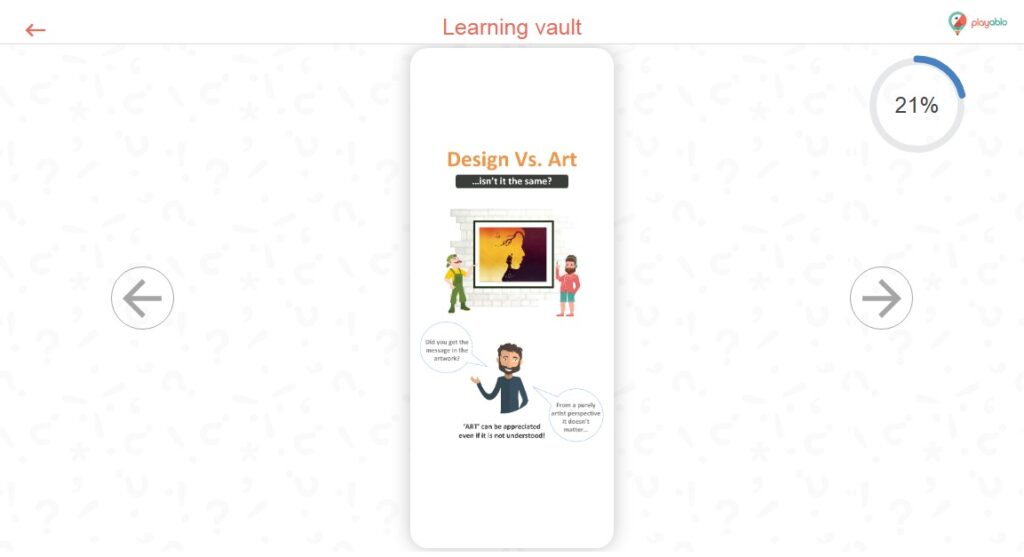
Using PlayAblo to convert ppt to mobile learning is pretty simple. Once you have analyzed and segmented your content into small, manageable chunks, convert them into the PNG format. Sign in with your account details and start uploading your slide decks. Use our editable, world-class tools, and incorporate them into your training modules. And there you go! In no time, you will convert your PPT-centered learning materials into a graphically rich, interactive, trackable, and mobile-oriented eLearning module!
For further insights, you can also check out our short explainer below:
If you have additional queries, do not hesitate to reach us. We are just a call away and will be delighted to talk more.







This is topical for mysubscribers on Twitter-love it!