When you select a Learning Management System, you must understand that training and support are critical in enabling a seamless LMS transition. This blog post focuses on the significance of corporate learning to address integration challenges, user experience issues, and cost concerns while embracing comprehensive functionality and robust support.
In today’s dynamic business landscape, the strategic importance of selecting the right Learning Management System (LMS) is unmistakable. However, the journey is not without its unique challenges. Recent data underscores the complexity:
- Over half of organizations (52%) face frustration due to the inherent incompatibility of their LMS with other digital platforms.
- An almost equal number (51%) grapple with frustrating user experiences, while cost concerns weigh on 44%.
- Furthermore, around 24% express dissatisfaction with LMS systems lacking mobile capabilities. Yet, the demands go beyond mere functionality.
- A significant 67% expect nothing less than comprehensive functionality, while 66% prioritize robust customer and technical support.
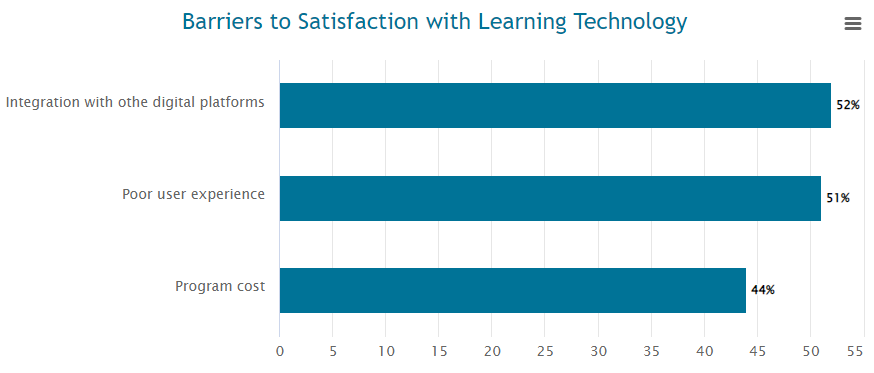
As such, you must navigate these realities with precision in a world where learning technology is paramount. So, let’s explore the critical role of training and support in facilitating a smooth LMS implementation and transition, offering pragmatic strategies for a seamless journey.
Table of Contents
How to Select an LMS?
When selecting an LMS, start with a clear understanding of your organization’s needs and objectives. Consider the specific goals you aim to achieve with the LMS, whether it’s enhancing employee training, streamlining compliance, or fostering continuous learning. To make an informed choice, scrutinize LMS options based on a set of criteria.
- Scalability is a key factor, in ensuring the system can grow with your organization.
- Integration capabilities are equally important, allowing seamless connectivity with existing platforms, tools, and databases.
Evaluating LMS options through this lens will guide you toward a selection that aligns perfectly with your organizational goals and future growth.
What’s the Role of Training in LMS Transition?

Corporate training programs play a central and pivotal role in the successful onboarding of employees to your new Learning Management System. They serve as the bridge between the unfamiliarity of a new system and the competence required to navigate it effectively.
Here are key aspects of their importance:
- Efficient System Adoption: Without adequate training, employees may struggle to adapt to the new LMS. Effective training programs expedite the learning process, enabling users to harness the LMS’s capabilities swiftly.
- Reducing Resistance: Change can often be met with resistance. Training programs can mitigate resistance by familiarizing users with the benefits and functionalities of the new system, making the transition smoother.
- Enhancing User Confidence: Confidence is a precursor to competence. Well-structured training programs build user confidence, empowering them to engage with the LMS without hesitation.
- Optimizing System Utilization: In-depth training helps users leverage the full spectrum of the LMS’s features, ensuring that your organization garners the maximum return on its investment.
Tailored Training Content
Effective training content is not a one-size-fits-all approach. To ensure a seamless LMS implementation and transition, it’s imperative that training content is tailored to address the specific roles and skill levels of users. Here’s why tailored content is essential:
- Relevance: Different employees have different roles and responsibilities. Tailored content ensures that each user receives training directly pertinent to their job, making the learning process highly relevant.
- Engagement: Tailoring content to individual skill levels increases engagement. Novices may require basic introductions, while more experienced users can delve into advanced features.
- Efficiency: Generic training can lead to inefficiencies, as users must sift through irrelevant material. Tailored content streamlines the learning process, saving time and resources.
- User Satisfaction: When users feel that training caters to their unique needs, it enhances their overall satisfaction with the LMS transition and fosters a more positive outlook toward change.
How to Implement an LMS Training and Support Framework?

In your journey toward a seamless LMS transition, robust support systems serve as invaluable allies. Here’s how they facilitate a smooth transition:
- On-Demand Assistance: Robust support mechanisms provide on-demand assistance, ensuring that users can seek help precisely when they need it. This minimizes disruptions and frustration during the transition.
- Problem Resolution: Support systems are equipped to address technical glitches, system errors, or user queries promptly. This not only resolves issues but also prevents potential roadblocks in the adoption of your new LMS.
- User Confidence: Knowing that reliable support is readily available boosts user confidence. This confidence is instrumental in encouraging users to explore the LMS more freely and without fear of encountering insurmountable obstacles.
- Mitigating Downtime: Efficient support mechanisms reduce downtime. When issues are swiftly addressed, users can continue their learning and tasks without prolonged interruptions.
Utilizing Online Forums, Chat Support, and Help Desks
To address user queries and issues comprehensively, consider the strategic use of online forums, chat support, and help desks:
- Online Forums: Online forums create a community where users can discuss issues, share insights, and troubleshoot problems collectively. They provide a collaborative space for problem-solving and knowledge sharing.
- Chat Support: Real-time chat support offers immediate assistance, allowing users to get quick answers to their questions. This instant gratification enhances the user experience and minimizes frustration.
- Help Desks: Help desks serve as centralized support hubs. Users can submit their queries or problems, which are then assigned to support personnel for resolution. This organized approach ensures that no user concern goes unaddressed.
Ad: PlayAblo’s Enterprise-Grade Micro-Learning platform is built for millennial learners. Micro-Learning, assessments, and gamification features ensure learning outcome measurement and sustained engagement.
Find out more and request a custom demo!
How to Overcome Common Challenges During LMS Transition?
As you venture into the territory of LMS transitions, it’s prudent to anticipate and address potential challenges that organizations often encounter. Some of the key hurdles include:
- Resistance to Change: One of the most prevalent challenges is resistance to change. Users may be comfortable with their existing systems, making the transition to a new LMS met with reluctance and pushback.
- Technical Issues: Technical glitches and compatibility problems can disrupt the transition process. The complexities of integration, data migration, and system configurations can lead to unforeseen technical obstacles.
Solutions and Best Practices
To ensure a smooth LMS transition, it’s essential to have solutions and best practices in place to overcome these challenges. Here are some effective strategies, including change management practices:
- Change Management: Implement a robust change management strategy that encompasses communication, training, and support mechanisms. Make a compelling case for the new LMS, highlighting its benefits, and involve key stakeholders in the decision-making process.
- User Involvement: Involve end-users in the transition process from the beginning. Seek their feedback, address their concerns, and make them active participants in the change. Their involvement can foster a sense of ownership and reduce resistance.
- Technical Readiness: Ensure that your organization is technically prepared for the transition. Conduct thorough system testing and pilot runs to identify and resolve technical issues in advance. Having a technical support plan in place is crucial for addressing any unexpected challenges.
- Training and Education: Comprehensive corporate training programs are instrumental in addressing resistance and technical hurdles. Tailor training content to individual user roles and skill levels, ensuring that users feel well-prepared to navigate the new LMS.
- Continuous Support: Establish continuous support mechanisms, including online forums, chat support, and help desks, to swiftly address user queries and concerns. Users should have easy access to assistance throughout the transition process.
How to Measure the Success of LMS Transition?

Measuring the success of your LMS transition is paramount for ensuring that the intended goals are met. To gauge this success, consider the following Key Performance Indicators (KPIs):
- User Adoption Rates: The rate at which users adopt the new LMS is a critical KPI. High adoption rates indicate a successful transition, as users are actively engaging with the system and its features.
- Satisfaction Surveys: Conduct regular satisfaction surveys to collect user feedback. Analyze these surveys to understand user sentiment and identify areas that require improvement. High satisfaction scores are indicative of a successful transition.
Continuous Improvement
To maintain and enhance the LMS experience post-transition, it’s crucial to embrace continuous improvement based on user feedback and analytics:
- Feedback Loops: Establish feedback mechanisms that allow users to provide input and suggestions. Act on this feedback promptly to address user concerns and make necessary enhancements.
- Data Analytics: Leverage data analytics to gain insights into user behavior and engagement with the LMS. Analyzing data can help identify usage patterns and areas where users may require additional support or training.
- Regular Updates: Keep the LMS up-to-date with the latest features and improvements. Regular updates ensure that the system remains relevant and aligned with user needs and industry advancements.
- User Training: Based on user feedback, tailor training programs to address specific challenges or areas of improvement. Provide additional training resources where necessary to enhance user proficiency.
Ad: PlayAblo’s Enterprise-Grade Micro-Learning platform is built for millennial learners. Micro-Learning, assessments, and gamification features ensure learning outcome measurement and sustained engagement.
Find out more and request a custom demo!
How to Leverage Learner Analytics?
During an LMS transition, the strategic use of learning analytics holds significant importance. Here’s why it matters:
- Monitoring User Progress: Learning analytics allow you to closely monitor user progress within the new LMS. This insight provides a clear understanding of how users are engaging with the system, which courses they’re completing, and where they may be facing challenges.
- Identifying Areas for Improvement: Learning analytics serve as a lens through which you can identify areas in the LMS and training programs that may require improvement. Whether it’s specific content modules or user support, analytics help pinpoint areas that need attention.
Data-Driven Insights for Optimization
Harnessing the power of data-driven insights can be a game-changer in optimizing your LMS training and support programs:
- Enhancing User Experience: Data-driven insights can guide enhancements that lead to an improved user experience. By analyzing user behavior, you can tailor the LMS to align with user preferences and learning styles.
- Personalized Learning: Learning analytics enable the creation of personalized learning paths. With data-driven insights, you can recommend specific courses or resources to individual users based on their progress and areas of interest.
- Resource Allocation: By analyzing data, you can allocate resources more effectively. This means focusing investments on areas that have the most impact, such as updating content in courses that see the highest user engagement.
- Continuous Improvement: Learning analytics facilitate a culture of continuous improvement. Regularly analyzing data and making data-backed decisions ensures that your LMS and training programs evolve to meet changing needs and objectives.
How to Ensure Data Security and Compliance?

Data security is a cornerstone of any successful LMS transition. Here’s why robust security measures are essential:
- Protecting Sensitive Information: During the LMS transition, sensitive user data and organizational information are vulnerable. Robust security measures safeguard this data against breaches and unauthorized access.
- Preserving User Trust: User trust is paramount. By emphasizing data security, you demonstrate your commitment to safeguarding user information, which fosters trust and confidence among users.
Compliance with Data Protection Regulations and Industry Standards
This is not just a legal requirement; it’s a strategic imperative:
- Legal Obligations: You must comply with data protection regulations, such as GDPR and HIPAA, to avoid legal repercussions. Non-compliance can result in substantial fines and reputational damage.
- Data Integrity: Ensuring compliance safeguards data integrity. This is vital not only for legal reasons but also for maintaining accurate records and fostering user confidence.
- Industry Reputation: Compliance enhances your organization’s reputation. It shows that you adhere to the highest industry standards, which can be a differentiator in a competitive landscape.
- Risk Mitigation: Compliance minimizes the risk of data breaches and their associated costs. By following best practices, you reduce the likelihood of security incidents.
How to Integrate Your LMS with Existing Systems?
The integration of the new Learning Management System with existing systems, such as HR software and content management platforms, is a pivotal aspect of LMS transitions. Here’s why it’s so significant:
- Streamlined Workflows: Integrating the LMS with HR software streamlines various HR processes. This includes user onboarding, access management, and tracking employee progress, resulting in more efficient workflows.
- Content Accessibility: Integration with content management platforms ensures that training materials are readily accessible within the LMS. This seamless access enhances the user experience and makes learning more convenient.
Insights into Seamless Integration Best Practices
A smooth LMS implementation and integration is key to enhancing the overall user experience. Consider these best practices to achieve this:
- Interoperability: Ensure that the LMS is compatible with your existing systems and can exchange data seamlessly. This ensures that data flows without hiccups and that users can access resources effortlessly.
- User Single Sign-On (SSO): Implementing SSO allows users to access multiple systems with a single set of credentials. This simplifies the user experience and reduces the burden of managing multiple logins.
- Data Synchronization: Keep data synchronized between systems to maintain data integrity. This is critical for HR-related information and training records.
- User Training: Provide LMS training and support for staff who will manage and use integrated systems. User training ensures that everyone can harness the full benefits of the integrated environment.
- Regular Monitoring: Continuously monitor the integrated systems to identify and address any issues promptly. This proactive approach ensures a seamless user experience.
How to Ensure Mobile Learning and Accessibility?
Mobile learning has emerged as a critical component of modern LMS transitions, and here’s why it’s of growing importance:
- Flexibility and Convenience: Mobile learning provides users with the flexibility to access corporate training materials and courses anytime, anywhere. This convenience is particularly valuable in today’s dynamic work environments.
- Engagement and Participation: With the prevalence of mobile devices, you can boost engagement and participation in corporate training programs. Mobile-friendly LMS platforms cater to the preferences of a mobile-savvy workforce.
Ensuring Accessibility for All Users
Offering accessibility options to all trainees, including those with disabilities, is an ethical and practical consideration:
- Inclusivity: Making the LMS accessible ensures that all employees, regardless of physical abilities, can fully participate in corporate training programs. This fosters inclusivity and equal opportunities.
- Legal Compliance: Accessibility is often a legal requirement. Compliance with regulations such as the Americans with Disabilities Act (ADA) is essential to avoid legal issues.
- User Support: LMS platforms must offer features that support users with disabilities. This includes features like screen reader compatibility and adjustable font sizes.
- Training and Support: LMS training and support play a pivotal role in ensuring that all users, including those with disabilities, can leverage the accessibility features of the software effectively.
Conclusion
The journey of transitioning to a new Learning Management System is a multifaceted endeavor. It begins with a meticulous selection process, identifying the right fit for your organization’s needs, and evaluating scalability and integration capabilities.
Corporate training tailored to user roles and skill levels is imperative, ensuring that employees can harness the full potential of the LMS. Robust support mechanisms, such as online forums and help desks, are essential to address user queries and issues promptly.
Overcoming challenges, measuring success through key performance indicators, leveraging learning analytics, ensuring data security and compliance, and seamless integration with existing systems all contribute to a smooth LMS transition. Embracing mobile learning and accessibility is equally vital.
By focusing on these aspects, you can create an agile, user-centric learning environment and elevate the overall LMS experience.
Ad: PlayAblo’s Enterprise-Grade Micro-Learning platform is built for millennial learners. Micro-Learning, assessments, and gamification features ensure learning outcome measurement and sustained engagement.
Find out more and request a custom demo!







Comments are closed, but trackbacks and pingbacks are open.