Today, we will talk about SaaS-based LMS. But before that, let’s read this impressive “Digital technology, pervasively, is getting embedded in every place: everything, every person, every walk of life is being fundamentally shaped by digital technology — it is happening in our homes, our work, our places of entertainment. It’s amazing to think of the world as a computer. I think that’s the right metaphor for us as we go forward” – Satya Nadella, CEO of Microsoft.
Now, when we say ‘digital technology,’ we will start by speaking about the Cloud. The Cloud stores almost all of our regular data — beginning from the photos we click to our geo-locations, favorite apps, passwords, and music, among others. Even in the realm of eLearning, the Cloud is the go-to destination to host knowledge. Since it is so powerful and effortless to operate, the Cloud serves as an efficient infrastructure for new learning solutions. Commonly known as SaaS-based LMS, Cloud-hosted Learning Management Systems are increasingly becoming popular among L&D teams.
Read More: Open Source Vs Enterprise SaaS LMS: Breaking Down The Details
Again, we also have the on-premise LMS. Both of these technologies have their pros and cons. They are not competitors. So, today, we will explore both of the solutions mentioned above. Finally, we will conclude – as to which technology is best suited for your organizational requirements.
Table of Contents
What Is a SaaS-based LMS?

SaaS AKA Software as a Service is similar to the iCloud, Google Cloud, or Verizon Cloud. It stores your training modules in the Cloud. The only thing you need is a stable internet connection — and you have access to all your learning materials in one place. It is a type of shared software, which equips e-learning and Cloud-hosted LMS solutions to offer a premium and user-friendly learning experience.
What Is an On-premise LMS?
An alternative to SaaS-based LMS, an on-premise Learning Management System requires organisations to install hardware or software into their gadgets — to access training courses. Sometimes, this serves as a limitation since accessibility becomes difficult. Why? With a hosted LMS, learners can use only those devices that come equipped with the required learning software.
Your servers will also need to have several add-on infrastructure pieces, which translates to increased maintenance compared to a SaaS-based LMS. It demands manual intervention for regular upkeep and frequent updates. Some organizations believe that human involvement means cost savings. But did you realize that extra human power means loss of revenues? How? You will need an entire IT team to operate the training platform. There might be additional expenses related to plugins, scripts, or video content.
Read More: Cost of an Enterprise LMS. What is a Fair Price?
SaaS-based LMS Vs. On-premise LMS: What Makes More Sense?

To answer this question, let’s understand the various aspects of implementing an LMS solution. Then, we will compare whether SaaS or on-premise technology is better suited to meet your requirements. In short, we will answer which learning technology is easier to use, easy to automate, and accessible.
1. Speed of Deployment
In the modern era, time is a constraint. We cannot spend months on launching and deploying a Learning Management System. A SaaS-based LMS like PlayAblo is quick to install since it ditches lengthy time frames to launch online courses and corporate learning. On the other hand, an on-premise LMS demands a highly sophisticated IT team to lead the operation. But a SaaS-based LMS does not require you to install or build out from scratch. Why? The whole infrastructure is already in place. Therefore, if you need a quick deployment time, you can go for a Cloud-based solution, which translates to savings in terms of resources and money.
2. Usability
In a SaaS-based LMS, learners, and admins have more control over the training modules since there is no added IT team involvement. It comes embedded with a gamut of authoring tools and integrations, leading to an enriching user experience. In comparison, an on-premise LMS requires constant upkeep, and recent upgrades do not get implemented across all instances. Since the climbs are not automated, you might need more time to add and activate the latest features.
3. Cost of Ownership

When you implement an LMS, one of the vital concerns is the ROI. You have to build a flawless business case to convince your management to invest in learning software. A SaaS-based LMS, for instance, PlayAblo, cuts down on maintenance costs such as expenses incurred in infrastructure, upgrading, branding, fixes, features, etc. Hence, the resultant training platform is more cost-effective. But in the case of an on-premise LMS, the Total Cost of Ownership increases — thanks to added human resources — needed for regular maintenance.
Read More: Calculating ROI on LMS Investment
4. Growth
To promote a continuous learning culture in your company, you need to ensure that your training modules can scale and grow with time. As your business expands, your learning needs will evolve. Only then, you can increase your revenue. A SaaS LMS comes with high scalability since you already have the infrastructure in place. The addition of new users does not serve as an obstacle in this training model. But in the case of an on-premise LMS, you need to scale up the existing infrastructure as per the changing training requirements. Otherwise, the LMS architecture might showcase glitches if there is a spike in the number of users.
5. Flexibility
Any learning solution needs to be flexible. Modern audiences demand training methodologies that optimize the devices they use. You can access modern SaaS-based LMSs on a smartphone, PC, tablet, and desktop. All you need is the internet. Meanwhile, an on-premise LMS comes with limitations. It is rigid. One may not be able to access learning materials on the move.
A full-fledged SaaS-based LMS offers e-commerce functionality, training content, and the ability to conduct partner, stakeholder, member, or customer training. It includes features such as webinars, blended learning, and gamification – to boost engagement and revenue. An on-premise model cannot stretch so far as compared to a Cloud-based solution.
6. Integration
You should be able to integrate your HRIS or CRM data with your LMS for easy reporting. The SaaS-based LMS makes this effortless since such an LMS brings APIs that help the LMS and different systems operate in tandem. An on-premise LMS also has these integrations, but they usually come with steep fees.
Read More: Enterprise LMS: Integrate and Coexist in the Tech Stack
Ad: PlayAblo’s Enterprise-Grade Micro-Learning platform is for the modern corporate learner. Micro-Learning, along with assessments and gamification features, ensures learning outcome measurement along with sustained engagement.
Find out more and request a custom demo!
7. Data Security and Compliance
SaaS platforms prioritize robust security frameworks. They often employ advanced encryption protocols, secure data transmission channels, and stringent access controls. Regular security updates and monitoring mechanisms ensure a proactive defense against evolving threats. However, reliance on third-party security measures necessitates trust in the vendor’s commitment to data protection.
On-premise LMS solutions offer you a higher degree of control over data security. With data residing within your organization’s infrastructure, there’s a perceived sense of ownership and direct oversight. This control extends to implementing tailored security protocols, access restrictions, and real-time monitoring. However, the effectiveness of these measures heavily relies on your organization’s internal capabilities and expertise.
Compliance considerations vary across industries, and both SaaS and On-premise LMS solutions navigate these challenges differently. SaaS platforms often adhere to industry-standard certifications and undergo regular audits to assure compliance. On the other hand, On-premise solutions allow your organization to implement specific compliance measures tailored to its unique regulatory landscape. This flexibility, however, comes with the responsibility of staying abreast of evolving compliance requirements.
8. Maintenance and Support
SaaS platforms introduce a paradigm shift in maintenance by offering automated updates and continuous support. These systems relieve your organization from the burden of manual updates, ensuring that the latest features, security patches, and improvements seamlessly integrate without disrupting operations. Additionally, support in SaaS is often centralized, providing prompt responses to issues and minimizing downtime.
On-premise LMS solutions entail a self-managed maintenance approach, placing the responsibility squarely on the organization’s IT infrastructure team. While this setup allows for a high degree of control, it demands meticulous planning for updates, patches, and system enhancements. The timeline for implementing changes is dictated by your organization, allowing for a customized approach but potentially requiring more substantial resource allocations.
The effectiveness of support structures varies significantly between SaaS and On-premise models. SaaS providers typically offer centralized and specialized support teams, ensuring swift issue resolution and proactive assistance. In contrast, On-premise solutions rely on the internal IT team’s expertise and vendor-provided support agreements. The evaluation of support structures involves weighing factors such as response time, expertise availability, and the overall impact on system reliability.
9. User Training and Adoption
SaaS deployments often come with structured training programs facilitated by the service providers. These programs aim to familiarize users with the platform’s interface, features, and functionalities. The emphasis is on simplicity and accessibility, ensuring a shorter learning curve for users. Regular updates and enhancements are seamlessly integrated, reducing the need for extensive retraining. The user-centric approach enhances overall adoption and acceptance.
On the contrary, On-premise LMS solutions may demand a steeper learning curve due to the intricacies associated with self-managed infrastructure. Users familiarize themselves with features specific to your organization’s customized setup, requiring in-depth training. While this can result in a more tailored user experience, it also implies a potentially longer adjustment period. User familiarity becomes intertwined with your organization’s internal IT practices.
Minimizing disruptions during implementation is a shared goal but unfolds differently in each scenario. SaaS deployments typically boast smoother transitions, with minimal downtime during updates and maintenance. The centralized nature of these systems allows for streamlined updates. On-premise implementations, however, may entail more substantial disruptions during major updates, requiring careful planning to mitigate potential downtimes. Balancing the need for customization with the necessity of seamless implementation becomes a key consideration.
Ad: PlayAblo’s Enterprise-Grade Micro-Learning platform is for the modern corporate learner. Micro-Learning, along with assessments and gamification features, ensures learning outcome measurement along with sustained engagement.
Find out more and request a custom demo!
10. Accessibility and Remote Work Considerations
SaaS LMS platforms are inherently designed with accessibility in mind, offering features that facilitate seamless remote access. Cloud-based accessibility ensures users can connect from various locations, fostering a collaborative and flexible work environment. These platforms often incorporate responsive design, enabling optimal user experiences across different devices. As a result, SaaS LMS stands well-suited when your organization aims to provide universal access.
On-premise LMS solutions may present challenges in the context of remote work. The need for a secure and stable connection to your organization’s servers can pose obstacles for remote users, impacting accessibility. Additionally, the traditional structure of on-premise systems may lack the agility required for quick adaptation to remote work scenarios. These challenges can hinder the seamless flow of learning activities and collaboration.
The rise of remote work necessitates adaptations from both SaaS and On-premise LMS models. SaaS solutions inherently align with remote work trends, ensuring accessibility from anywhere with an internet connection. On the other hand, if your organization adopts On-premise LMS. it may need to implement additional measures, such as VPNs or enhanced security protocols, to support remote access securely. Adapting to this shift involves not only addressing immediate needs but also future-proofing the learning environment for ongoing remote work scenarios.
Performance Analytics and Reporting Capabilities
In considering performance analytics and reporting capabilities, your exploration into SaaS-based Learning Management Systems and On-premise solutions reveals distinctive features tailored to your analytical needs.
Advanced Analytics in SaaS
- Real-time Reporting and Analysis: SaaS LMS platforms empower you with real-time insights into learner progress and engagement. The immediacy of data allows prompt decision-making, enhancing the overall responsiveness of your training initiatives.
- Predictive Analytics for Learning Trends: SaaS analytics go beyond historical data, offering predictive capabilities to anticipate future learning trends. This forward-looking approach assists in strategic planning and ensures your training programs stay ahead of evolving requirements.
- Leveraging Data for Continuous Improvement: The continuous flow of data in SaaS environments becomes a valuable asset for iterative improvements. Insights derived from analytics enable you to refine training strategies, address weaknesses, and optimize the overall effectiveness of your learning programs.
Custom Reporting in On-premise Solutions
- Tailoring Reports to Unique Organizational Needs: With On-premise LMS, you have the flexibility to tailor reports according to your specific organizational requirements. This customization ensures that your analytics align precisely with the unique metrics and goals relevant to your business context.
- Overcoming Limitations in Customization: While customization is a strength, On-premise solutions may encounter limitations due to internal resource constraints or system complexities. Overcoming these limitations involves a careful balance between the depth of customization and practical implementation.
- Balancing Standardization and Individualization: On-premise solutions offer a delicate balance between standardization and individualization. You can standardize certain reporting aspects for consistency while still catering to individualized needs, ensuring a nuanced approach to data representation.
Global Scalability and Multilingual Support
In the realm of global scalability and multilingual support, your exploration into SaaS-based Learning Management Systems and On-premise solutions uncovers how each aligns with the demands of your globally dispersed operations.
SaaS for Global Deployments
- Scalability Across Geographical Locations: SaaS LMS facilitates seamless scalability across diverse geographical locations. The cloud-based infrastructure ensures that your learning initiatives can effortlessly expand to meet the demands of a growing global workforce.
- Multilingual Support and Cultural Adaptability: SaaS platforms inherently prioritize multilingual support, recognizing the importance of linguistic diversity. This adaptability extends beyond language to encompass cultural nuances, fostering an inclusive and culturally aware learning environment.
- Managing Diverse Learning Environments: SaaS solutions excel in managing diverse learning environments, accommodating variations in learning styles and preferences across global teams. The flexibility of these platforms ensures that your training initiatives remain effective in diverse cultural and educational contexts.
Challenges of On-premise for Global Operations
- Scaling Complexities in International Settings: On-premise solutions may encounter scaling complexities when deployed in international settings. The need for synchronized infrastructure and the potential challenges of coordinating updates across different regions can impede seamless scalability.
- Language and Cultural Barriers in Training: Language and cultural barriers become more pronounced in On-premise setups, requiring meticulous planning to address diverse linguistic and cultural needs. Customization to cater to specific languages may involve additional complexities.
- Strategies to Enhance Global Accessibility: Overcoming the challenges of global accessibility in On-premise models involves strategic planning. This may include implementing language-specific modules, cultural sensitivity training, and creating a framework that ensures equitable access to learning resources for all employees, regardless of their geographic location.
Conclusion
As you can see, the best SaaS LMS is cost-effective, easier to use, and promises more flexibility than an on-premise solution. If you are already reliant on future technologies such as the Cloud, a SaaS-based LMS like PlayAblo is the right way to go! With the constant evolution in learning, you might have to consider a future-friendly learning program. All the best!
Ad: PlayAblo’s Enterprise-Grade Micro-Learning platform is for the modern corporate learner. Micro-Learning, along with assessments and gamification features, ensures learning outcome measurement along with sustained engagement.
Find out more and request a custom demo!

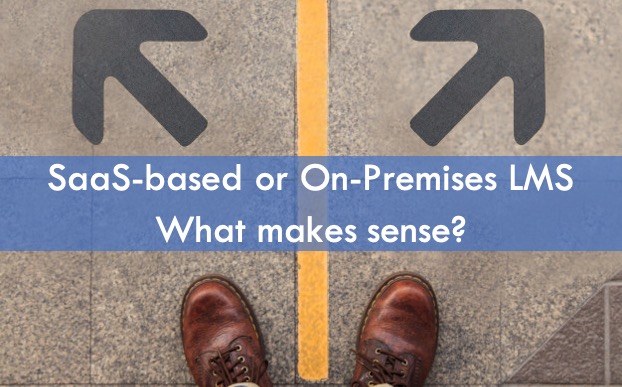





1 Comment
Comments are closed, but trackbacks and pingbacks are open.