In corporate training, the adoption of micro eLearning videos has emerged as a pivotal breakthrough. In an era where efficiency and relevance are paramount, the significance of these concise instructional tools cannot be overstated.
To put this into perspective, consider the fact that microlearning content improves information transfer efficiency by 17% and elevates workplace learning engagement by a notable 50%.
These statistics highlight the tangible benefits of incorporating microlearning into your training and development initiatives. It’s a pragmatic and data-backed approach to improving your team’s learning efficiency and overall engagement in workplace education.
That being said, let’s explore the profound impact of micro eLearning videos on corporate training, underscoring the pivotal role they play in facilitating effective content delivery and knowledge acquisition.
Table of Contents
What Are the Benefits of Micro eLearning Videos?
Micro eLearning videos prove to be ideal for corporate training due to their efficiency in delivering targeted knowledge. Research reveals that microlearning modules:
- Boast high completion rates, often ranging from 70% to 80%
- Elevate retention rates by 25% to 60%
Plus, compared to traditional methods, microlearning is remarkably more efficient, offering 5-10 times greater effectiveness.
This means that when your learners engage with micro eLearning videos, they can absorb and retain information more effectively, optimizing their learning process.
These brief video segments are specifically designed to meet the unique demands of corporate training, providing precise, on-point content. Unlike lengthy, exhaustive training materials, micro-learning videos offer a streamlined approach, saving valuable time without sacrificing the quality of the information conveyed.
What Are The Limitations Of Microlearning?
Micro eLearning videos effectively address common training challenges: By focusing on concise, topic-specific content, micro eLearning videos cater to the needs of busy professionals. They bypass the information overload often associated with traditional training methods and allow employees to access the precise knowledge required to excel in their corporate role.
Plus, the modular nature of micro eLearning videos enables easy updates and adaptations, ensuring that training content remains current and aligned with evolving corporate needs.
Ad: PlayAblo’s Enterprise-Grade Micro-Learning platform is built for millennial learners. Micro-Learning, assessments, and gamification features ensure learning outcome measurement and sustained engagement.
Find out more and request a custom demo!
How to Ensure Effective Content Delivery Via Microlearning Videos: 10 Master Tips

Tip 1: Define Clear Learning Objectives
Clear learning objectives serve as the foundation of effective training. Studies underscore their significance as they:
- Provide Direction: Well-defined objectives give you a clear roadmap for your learning journey. They set the course and help you stay focused on what’s essential.
- Measure Progress: Objectives act as benchmarks for assessing your progress. They enable you to track your development and determine whether you’ve achieved your intended outcomes.
- Enhance Motivation: When you know what you’re working towards, it boosts your motivation. Clear objectives make your training purposeful and engaging.
- Optimize Time and Resources: They prevent wasting time and resources on irrelevant content, ensuring that your learning efforts are efficient and effective.
Examples of Clear and Measurable Learning Objectives
To illustrate, here are some examples of well-defined and measurable learning objectives:
- Objective: “By the end of this training, you will be able to create a comprehensive marketing plan.”
- Measurable: You can measure this objective’s achievement by assessing if you can create a detailed marketing plan after the training.
- Objective: “After completing this course, you should be able to troubleshoot common network issues independently.”
- Measurable: Success here means you can effectively identify and resolve network issues without assistance.
- Objective: “By the end of this module, you will understand the principles of financial management.”
- Measurable: Your comprehension of financial management principles can be measured by your ability to explain and apply them.
- Objective: “Upon finishing this program, you will have the skills to write error-free code in Python.”
- Measurable: The absence of errors in your Python code is a clear measure of your success.
Tip 2: Keep It Short and Focused
Research has shown that the optimal length for micro eLearning videos in corporate training typically falls within a specific range. It is vital to keep these videos concise, ideally ranging from 2 to 7 minutes. Here’s why this range is significant:
- Engagement: Short videos are more likely to hold your attention. Research indicates that viewers tend to drop off after the 6-8 minute mark, making shorter videos more engaging and effective.
- Retention: Studies suggest that shorter videos result in better information retention. Viewers are likelier to remember and apply what they’ve learned in shorter, focused bursts.
- Accessibility: Shorter videos are accessible and adaptable for learners with varying time constraints. They can be easily integrated into busy corporate schedules.
Strategies for Condensing Content Without Losing Substance
Chunking content without sacrificing relevance is an art in itself. Here are some strategies:
- Prioritize Key Information: Identify the core concepts and information that must be conveyed. Eliminate any non-essential elements.
- Chunk Information: Divide your content into smaller, manageable sections or modules. This makes it easier for learners to digest the material.
- Visual Aids: Utilize visuals, infographics, and animations to convey information more efficiently.
- Script Efficiency: Craft a well-structured script that conveys the message succinctly. Avoid unnecessary elaboration.
- Interactive Elements: Incorporate interactivity to engage learners. Activities and quizzes can engagingly condense information.
- Editing Precision: During the editing process, remove redundant or tangential content. Ensure that every second of the video contributes to the learning objectives.
Tip 3: Engage with Visual Elements
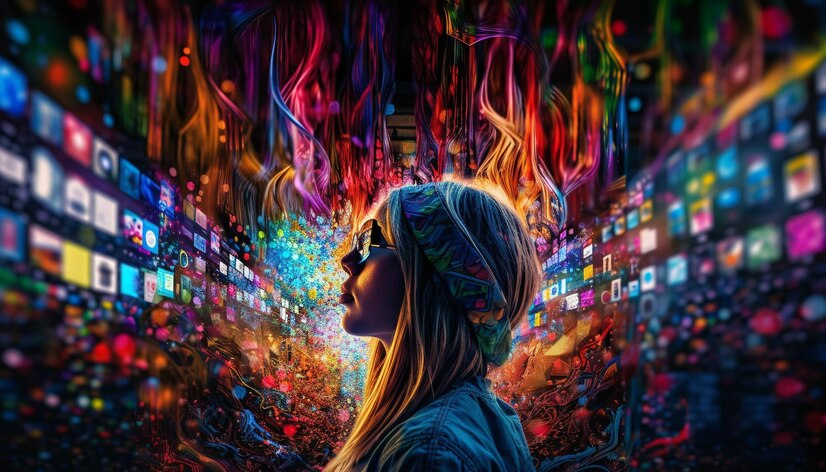
Recent research underscores the undeniable power of visual elements in the context of corporate training. Visual content, which includes images, videos, infographics, and charts, offers several advantages:
- Enhanced Comprehension: Visuals aid in conveying complex concepts more effectively, making it easier for learners to understand and retain information.
- Increased Engagement: Visuals are inherently engaging. They capture and sustain the learner’s attention, thereby enhancing the overall training experience.
- Memory Retention: Studies show that visual content is more likely to be remembered. Learners recall information presented visually with greater accuracy and for longer durations.
- Universal Appeal: Visuals are universally understood, transcending language barriers. This makes them an effective tool for global corporate training initiatives.
Tips for Creating Visually Appealing and Informative Content
When incorporating visual elements into corporate training, consider these tips for optimal results:
- Relevance: Ensure that visuals directly relate to the training content. Irrelevant visuals can distract from the learning objectives.
- Clarity: Keep visual elements clear and uncluttered. Avoid overwhelming learners with excessive details.
- Consistency: Maintain a consistent visual style throughout the training materials. Consistency reinforces branding and aids in recognition.
- Accessibility: Make visual content accessible to all learners, including those with disabilities. Ensure compatibility with screen readers and alternative text.
- Interactivity: Utilize interactive visuals when applicable. Activities, simulations, and interactive infographics can enhance engagement.
- Quality: Invest in high-quality visuals. Crisp images and well-produced videos contribute to a more professional and engaging learning experience.
Tip 4: Incorporate Interactivity
Research consistently highlights the profound impact of interactive elements on both learner engagement and information retention in corporate training:
- Enhanced Engagement: Interactivity actively involves learners in the training process. It transforms passive consumption into active participation, which significantly boosts engagement levels.
- Improved Retention: Interactivity creates memorable learning experiences. Hands-on activities, quizzes, and simulations make it more likely for learners to remember and apply what they’ve learned.
- Real-world Application: Interactive elements mimic real-world scenarios, allowing learners to practice skills and problem-solving in a safe environment, which is invaluable in a corporate setting.
- Immediate Feedback: Interactive activities often provide immediate feedback, enabling learners to identify and rectify errors, and reinforcing the learning process.
Tools for Adding Interactivity to Training Videos
To include interactivity effectively in your training videos, consider the following techniques:
- Interactive Video Platforms: Utilize dedicated interactive video platforms or software that allow you to embed elements like quizzes, clickable hotspots, and branching scenarios.
- Branching Scenarios: Create scenarios where learners make choices that lead to different outcomes, promoting critical thinking and decision-making skills.
- Quizzes and Assessments: Insert quizzes and assessments at strategic points in the video to reinforce learning and gauge comprehension.
- Annotations and Hotspots: Add clickable annotations and hotspots within the video to provide additional information or context when learners need it.
- Simulations: Develop interactive simulations that mirror real-world situations. Learners can practice skills and problem-solving within a controlled environment.
- Feedback Loops: Implement feedback loops that provide immediate responses based on learners’ choices or answers, facilitating continuous learning.
Tip 5: Embrace Scripting and Storytelling

Crafting a compelling script is a cornerstone of effective training, supported by research, and here’s why:
- Clarity and Structure: A well-crafted script provides a clear and structured narrative that guides learners through the training content, reducing confusion and ensuring understanding.
- Relevance: It enables trainers to convey information in a relevant and relatable manner, making the content more engaging and accessible to learners.
- Consistency: Scripting maintains consistency in the training message, which is essential when dealing with complex or detailed subject matter.
- Emphasis on Key Points: A well-written script highlights key points and takeaways, ensuring that learners focus on the most critical information.
Leveraging Storytelling to Enhance Learning
Storytelling techniques have been proven to enhance the learning experience in multiple ways:
- Engagement: Stories captivate learners’ attention and create an emotional connection with the content, increasing engagement.
- Retention: Stories are memorable. They help learners retain information more effectively by placing it in a narrative context.
- Contextual Learning: Stories provide real-life context for training material, enabling learners to relate abstract concepts to practical scenarios.
- Problem-Solving: Narratives often involve characters who face challenges, allowing learners to engage in problem-solving and critical thinking.
- Motivation: Well-crafted stories can inspire and motivate learners by showcasing real-world examples of success and growth.
Tip 6: Ensure Accessibility and Inclusivity
It is crucial to ensure that training content is accessible to every employee, and this is substantiated by research for the following reasons:
- Equal Opportunities: Ensuring accessibility means that all employees, regardless of abilities, have an equal opportunity to access and benefit from training content.
- Legal Compliance: Legal regulations and guidelines mandate the accessibility of training materials to avoid discrimination based on disability.
- Diverse Workforce: In today’s diverse workplaces, accessibility is not only a legal requirement but also a necessity to accommodate employees with various needs.
- Enhanced Learning: Accessible content benefits all learners, not just those with disabilities, by improving the overall learning experience.
Best Practices for Inclusive Design in Micro eLearning Videos
Incorporating inclusive design practices into corporate eLearning can be highly effective. Consider the following best practices:
- Alt Text for Images: Provide descriptive alt text for images and graphics to assist learners who rely on screen readers.
- Transcripts and Captions: Include transcripts for audio content and captions for videos to make multimedia content accessible to all.
- Readable Fonts and Colors: Use clear, readable fonts and high-contrast colors to ensure legibility for all employees.
- Keyboard Navigation: Ensure that all content can be navigated and interacted with using a keyboard, making it accessible for employees with mobility impairments.
- User Testing: Involve employees with disabilities in user testing to identify and address accessibility issues effectively.
- Regular Audits: Conduct regular accessibility audits to ensure ongoing compliance with accessibility standards.
Tip 7: Achieve High-Quality Audio and Video Production

The importance of top-quality audio and video in corporate training is supported by research, and it’s critical for the following reasons:
- Clarity and Understanding: High-quality audio ensures that learners can clearly hear and understand the content, minimizing confusion and frustration.
- Engagement: Professional video quality captures and maintains learner engagement, increasing the effectiveness of training materials.
- Credibility: Quality production enhances the credibility of the training materials and the organization itself, fostering trust among employees.
- Knowledge Retention: Well-produced videos are more likely to be remembered, contributing to better knowledge retention and application.
Tips for Recording and Editing Professional-Quality Videos
To achieve professional-quality videos for corporate training, consider the following tips:
- Invest in Good Equipment: Use high-quality microphones, cameras, and lighting to ensure top-notch production.
- Clear Audio: Pay careful attention to audio quality. Reduce background noise and ensure that the speaker’s voice is clear and audible.
- Script and Planning: Plan your videos thoroughly, including scripting and storyboarding, to ensure a coherent and structured presentation.
- Lighting: Proper lighting is essential for video quality. Use natural light or professional lighting equipment to achieve well-lit, professional-looking videos.
- Editing Expertise: Utilize video editing software to fine-tune your videos. Edit for clarity, conciseness, and visual appeal.
- Feedback: Seek feedback from colleagues or experts to improve video quality further.
Tip 8: Implement Assessment and Feedback
Effective strategies for assessing employee comprehension and progress are essential for informed learning outcomes. Research highlights their significance, and here’s why:
- Progress Measurement: Assessment allows you to measure how far employees have progressed in their learning journey, providing valuable insights into their development.
- Comprehension Check: It serves as a tool to evaluate how well employees have understood the training material, highlighting areas that may need further clarification.
- Feedback for Adaptation: Assessments offer data that can inform adjustments to the training program, ensuring it remains effective and aligned with objectives.
- Motivation: Regular assessments can motivate employees to actively engage with the training content to perform well in assessments.
Providing Constructive Feedback for Ongoing Improvement
Delivering positive input is key to employee growth and improvement:
- Specific and Actionable: Feedback should be specific and offer actionable insights. Instead of merely stating what’s wrong, provide guidance on how to improve.
- Timely Feedback: Provide feedback promptly, allowing employees to address issues while the training content is fresh in their minds.
- Positive Reinforcement: Acknowledge what employees have done well, encouraging them to build on their strengths.
- Clear Expectations: Set clear expectations for improvement and development, helping employees understand what is required to excel.
- Encourage Self-Assessment: Encourage employees to self-assess and reflect on their performance. This can promote proactive learning and improvement.
Ad: PlayAblo’s Enterprise-Grade Micro-Learning platform is built for millennial learners. Micro-Learning, assessments, and gamification features ensure learning outcome measurement and sustained engagement.
Find out more and request a custom demo!
Tip 9: Leverage Learning Analytics

Utilizing data for insights and continuous improvement in corporate training is substantiated by research and serves several crucial purposes:
- Performance Evaluation: Data analytics provides a quantitative basis for evaluating the effectiveness of training programs, offering insights into what works and what needs adjustment.
- Identifying Gaps: Data can reveal areas where employees may be struggling or where further support and resources are needed.
- Content Optimization: Analytics data can help fine-tune training content to better meet the needs and preferences of learners.
- Customization: It enables the personalization of training experiences, tailoring content to individual employee progress and learning styles.
- Tracking Trends: Data can help identify long-term training trends and areas of focus for future development.
Gauging Employee Progress and Engagement
To effectively track employee progress and engagement through learning analytics, consider the following techniques:
- Learning Management Systems (LMS): Utilize LMS platforms that offer detailed tracking and reporting features to monitor employee progress, quiz results, and engagement metrics.
- User Activity Analysis: Monitor user activity within training modules to gauge engagement. Track which content is accessed, completed, or revisited.
- Surveys and Feedback: Collect feedback from employees to understand their learning experiences and gather qualitative insights alongside quantitative data.
- Assessment Data: Regularly assess employee performance through quizzes and tests, and analyze the results for comprehension and retention.
- Peer Collaboration: Assess the degree of peer collaboration and interaction, as this can reflect employee engagement in group activities.
Tip 10: Optimize for Mobile Learning
Mobile-friendly training content is crucial in today’s corporate landscape, and this importance is underpinned by research, for the following reasons:
- Flexibility and Accessibility: Mobile learning enables employees to access training materials at their convenience, whether they’re in the office, on the go, or working remotely.
- Maximized Engagement: Learners are more likely to engage with training materials when they can do so on their preferred mobile devices, increasing training effectiveness.
- Efficiency: Mobile learning optimizes time and resources by allowing employees to fit training into their busy schedules, minimizing disruptions.
- Cost-Effectiveness: Utilizing existing mobile devices reduces the need for additional training hardware, making training more cost-effective.
Tips for Ensuring Micro eLearning Videos Work Seamlessly on Mobile Devices
To ensure that microlearning videos are accessible and function seamlessly on mobile devices, consider the following tips:
- Responsive Design: Create training content with responsive design, which automatically adjusts to different screen sizes and orientations.
- Bandwidth Consideration: Optimize video files for mobile by considering bandwidth limitations, favoring efficient compression without sacrificing quality.
- Mobile-First Approach: Develop content with a mobile-first mindset, focusing on a user-friendly experience on smaller screens.
- Testing: Thoroughly test your micro eLearning videos on a variety of mobile devices to identify and address compatibility issues.
- Accessibility: Ensure that training materials are accessible on mobile devices, considering factors such as screen reader compatibility and touch-friendly navigation.
Wrapping It Up
Incorporating these ten research-backed tips into your corporate training strategy can lead to a transformative learning experience. From the efficiency of micro eLearning videos to the power of visuals and interactivity, these insights can enhance engagement, knowledge retention, and accessibility.
By optimizing for mobile learning and leveraging analytics, you ensure a dynamic and evolving training program. Remember, it’s not just about delivering information but also about shaping a culture of learning and growth within your organization. Embrace these best practices to empower your employees, drive excellence, and stay ahead in the ever-evolving corporate landscape.
Ad: PlayAblo’s Enterprise-Grade Micro-Learning platform is built for millennial learners. Micro-Learning, assessments, and gamification features ensure learning outcome measurement and sustained engagement.
Find out more and request a custom demo!







Comments are closed, but trackbacks and pingbacks are open.