What is the importance of LMS with live classes? Well, in March 2020, Twitter made an era-defining announcement: “The past few months have proven we can make that work. So if our employees are in a role and situation that enables them to work from home and they want to continue to do so forever, we will make that happen.” This step is a result of the COVID-19 pandemic, no doubt. But corporate education leaders now realize how training can be delivered online – 100%.
In another breakthrough survey conducted by IBM, “In 2014 companies estimated it took three days to develop the new skills they needed. Today they estimate it takes 36 days, ten times as long.” This data pertains to in-class training and is a drastic development. It makes face-to-face training almost obsolete. Why? Spending 36 days in physical classrooms translates to massive wastage of resources (time and cost). You cannot scale offline activity to several employees at once, as well.

COVID-19 has indeed compelled corporates to make that online shift. But corporate online learning was inevitable. Thanks to evolving business demands, which require employees to acquire relevant skills in a flexible, quick, and efficient fashion. Now, this raises an important question. With in-person classes out of the picture, how can companies replicate this experience via the Internet? Many learners might still prefer personal, face-to-face interactions.
Well, the answer to this problem lies in ‘LMS with live classes.’ If your end goal is to transform your online learning platform into a complete education environment, live video sessions, and interactive virtual classrooms are essential. You will need a learning corporate platform that can easily integrate software which allows trainers to conduct virtual sessions. This article will outline how you can design an LMS with live classes.
How Can You Design an LMS With Live Classes?

An LMS with live classes integration allows learners to do everything they can do in a physical class. These activities include lectures, distributing and taking notes, asking questions, raising hands, whiteboard, and voting. When LMS software and virtual classroom platforms are combined — you integrate their complementing capabilities via technology.
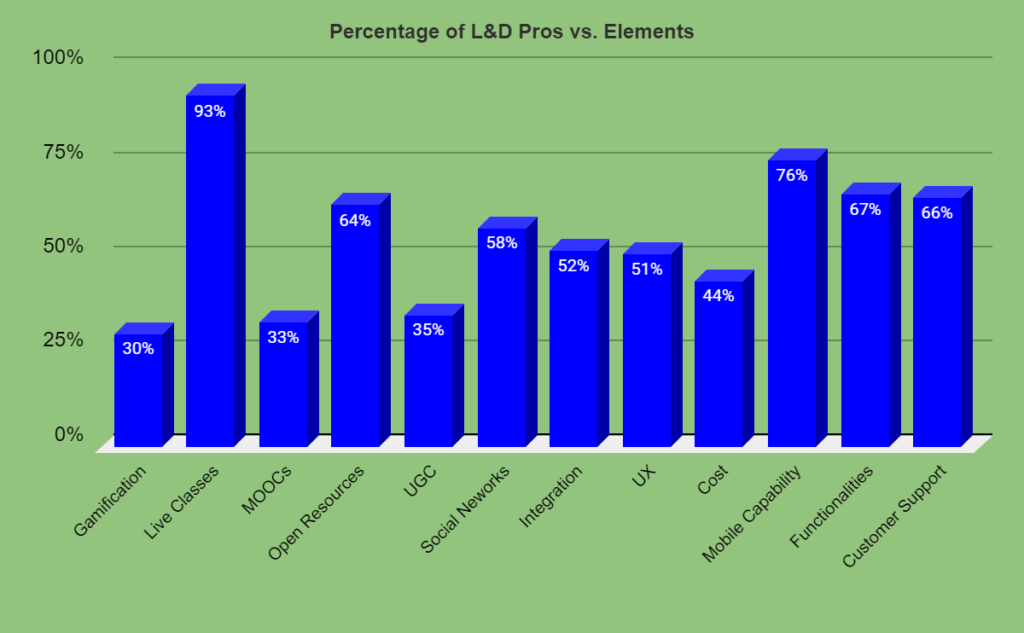
Once you integrate your LMS with live classes, your LMS administrator can set up remote sessions from the LMS side. The live modules can be a part of your online LMS activities to become a component of the respective courses. Without this integration, trainees will be required to leave the LMS online platform, attend the live classroom, and then return to the LMS environment to finish the program. However, you can ensure learner continuity when both components are integrated.
Additionally, this linkage allows you to connect your live classroom activities to grading systems like course completion scores or rewards. With a single sign-on, users (both the trainers and trainees) can access everything from one platform — without the need to go back and forth.
You can integrate online classroom functionality with your existing website, CMS or LMS by using developer API and plugins. With a platform like PlayAblo, integration of live classrooms is effortless and quick. Let us illustrate how you can use PlayAblo to integrate an LMS with live classes to make your eLearning effective in a blended delivery model. We will use our G-Meet integration as an example to help you visualize the experience.
How Does PlayAblo Integrate With Google Meet?
As a facilitator, your screen will look somewhat like this when you visit the PlayAblo admin panel from the administrator side. Please note that the admin panel is only accessible through a web browser. You will also need an existing account with Google Meet.
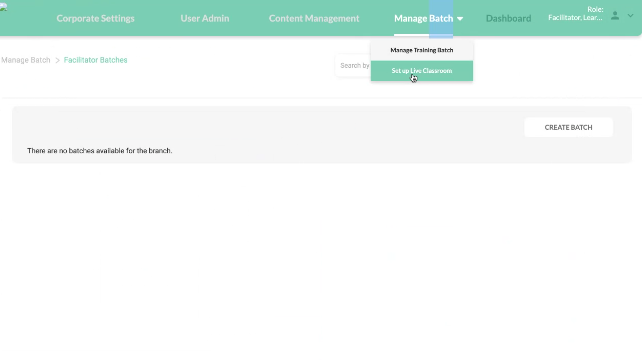
You can then proceed to the ‘manage batch’ tab and click in ‘set up live classroom’ to create a new session.
Your next page will appear as shown below:
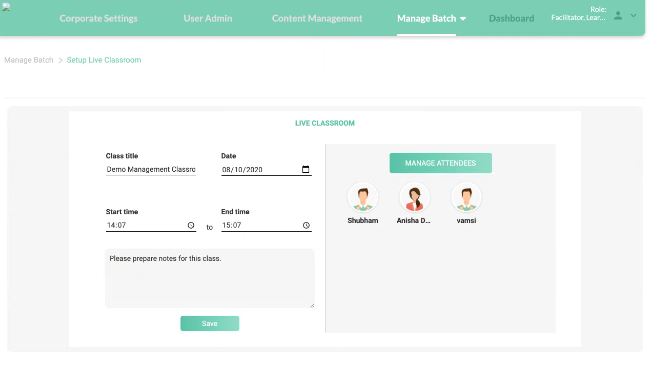
On this page, you can add all your class details. It includes the title, the date of the live session, duration of the course, and the learner names, attending the training. Well, that’s it! Just after two simple steps, you have set up your live classroom. You can check how the final module appears on your dashboard:
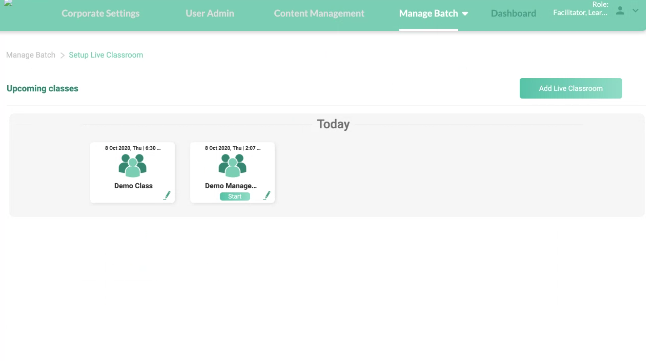
Let’s now see how the platform looks from the learner’s end, which can be accessed from desktops, mobiles, and tablets.
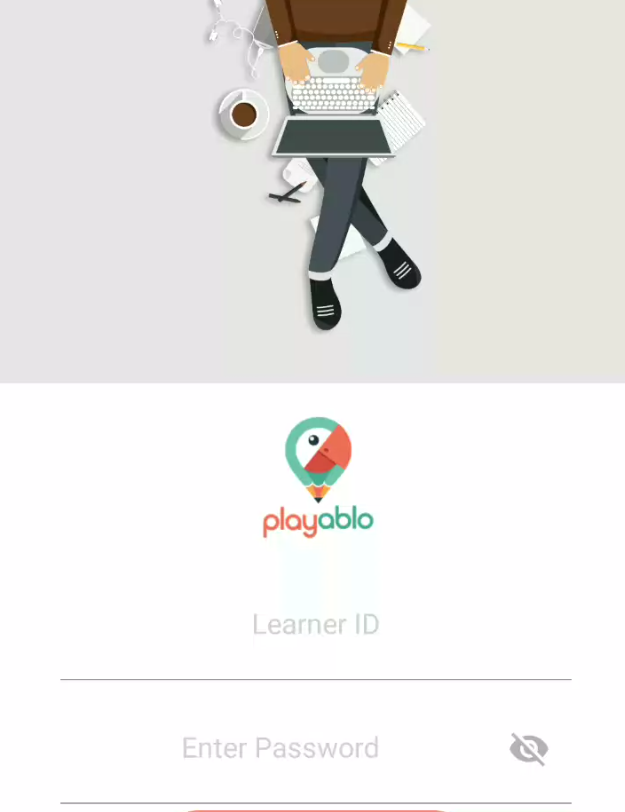
All users are given a learner ID and a password, which trainees can use to access the PlayAblo platform. When the user enters his/her details, s/he will be able to have an overview of all the upcoming classes. One can participate in an ongoing session by simply clicking on the ‘attend’ button.
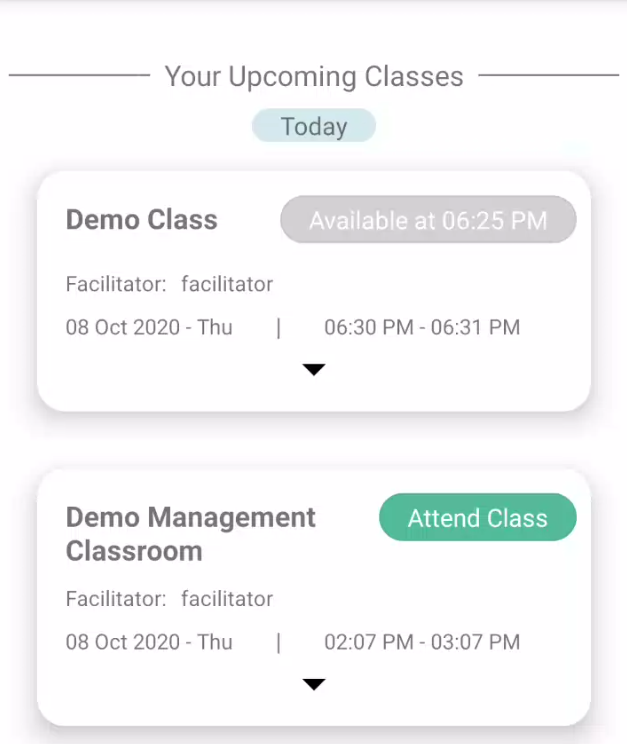
Once the learner logs into the session, the screen looks pretty similar to a Google Meet conference.
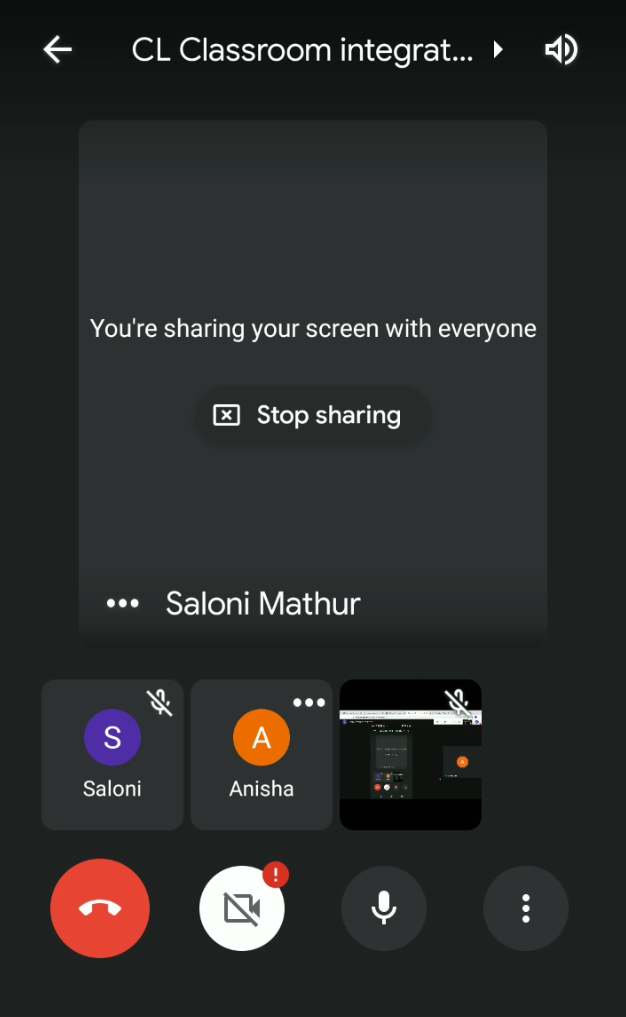
You can add as many participants as you want, use the camera to have a visible, interactive experience, or share screens/presentations — all from a single platform! If you have any questions on how to get started with PlayAblo to make your live classrooms an engaging session, you can contact our experts. We are just a call away!







11 Comments