During its two-decade-long existence, SCORM (Sharable Content Object Reference Model) has been widely utilized on desktops. But, since the 2010s, when the m-learning trend emerged, the debate of if you can use SCORM in mobile learning as successfully has persisted. Is it possible to see SCORM materials on mobile phones and tablets? Will you be able to monitor your learning records and documents if employees receive training on these devices? Is it possible to save data for training even though the system is turned off? We believe it is past time to address all of these issues effectively. So, let’s get started!
Table of Contents
SCORM in mobile learning: Its modus operandi

Let’s initially examine how processes function sans SCORM. Suppose you’re utilizing a smartphone to deliver training information via your firm’s server. The device’s web browser retrieves and shows material from the server. For instance, things function similarly each time you visit your favorite blog.
However, simply displaying materials in corporate training is insufficient. We must maintain track of learner performance statistics, such as how long it takes them to finish the course, their exam answers, and their course grades. Although the HTML text for your training program does not execute such actions by nature, all of that data sets must be gathered and transmitted back to the webserver.
Therefore, how do we get there? We should have the gadget’s web browser “communicate” to the host or, in more technical language, establish new network communication between both the sources for the server to collect training statistics.
You can think of the number of eLearning Management Systems (LMSs) and authoring tools available nowadays. It’s a lot. Picture what might happen if each of these applications had its own set of communication policies and procedures – the result would be a contemporary software Babylon! Hence, it was for this reason that SCORM was created.
SCORM began as a developer’s reference that provided a unified language for communications between browsers and learning management systems (LMSs) that enabled learning statistics to be monitored. People eventually began referring to the standard’s actual deployment — SCORM files embedded in their programs that render the material compliant with LMSs.
Now, what happens when you use SCORM in mobile learning? The smartphone displays the training program. As the individuals progress through the lesson, the browser sends learning information to the server, recorded in a dedicated repository. This description should help you grasp the significance of SCORM in mobile learning. Let’s now get to the section explaining some common benefits of using SCORM in mobile learning.
What are the advantages of using SCORM in mobile learning?

SCORM connects two critical components (learning content and LMS), allowing your training platform and core curriculum to communicate and collaborate. It also tackles the difficulties that training designers face while working together, using various technologies, and migrating course material from one platform to another. You may construct a uniformly compliant eLearning ecosystem using SCORM-compliant products and tools.
Mobile learning programs represent an even greater difficulty than e-learning sessions in cross-device and software compliance. On portable devices, the educational experience is determined by two primary factors: how the learning material is designed and the LMS which holds the content.
Furthermore, because of the various sizes of cell devices, flawless connectivity between an LMS and materials is required for the program to operate effectively. You can improve the m-learning experience if SCORM content is developed and exported correctly and the LMS is mobile-friendly. The following are some of the benefits of creating SCORM-compliant portable educational content:
Increased interactivity
You can make m-learning content more participatory by creating courses in SCORM. Many SCORM-compliant authoring software allows you to include interactive features such as instructing trainees to tap on pictures and other visual elements, requiring learners to participate with sections before moving to the next part, including mini-quizzes, to mention a few. Interactivity that engages learners ensures they retain more information, boosting the efficiency of the mobile training session.
Enhanced time management

You may also use SCORM in mobile learning to control how long a learner must spend on a mobile training session before it is labeled as finished. Authoring technologies that are SCORM-compliant have settings that require employees to spend a fair bit of time on every level of a curriculum before moving on to another section. These capabilities enable you to create a course with a minimum amount of time, which may be necessary for certification. Students can better grasp information while waiting for the ‘Next’ icon to be triggered.
Easier course migration
Should you need to switch LMS vendors, SCORM makes things simpler to transfer teaching materials. After all, the primary premise underpinning SCORM is that modules in a SCORM-compliant structure should function on just about any LMS that is SCORM-compliant. You may recycle your SCORM material effortlessly across various courses or LMSs and reuse and generate new materials.
Enhanced portability
An API adapter handles all communications between the material and the LMS when you use SCORM in mobile learning. Hence, the content author doesn’t have to worry about connecting with the server; all s/he needs to do is locate the adapter and perform the relevant JavaScript calls. This client-server split is critical to SCORM because it ensures content portability by requiring it to function on a common platform. It’s vital to note that this JavaScript API Adapter is the only way for content to interface with the LMS. Besides web services and HTTP queries, there are no SCORM-compliant means for content to interface with the LMS.
Easier tracking capabilities
SCORM in mobile learning allows you to track and monitor your learners’ progress in an LMS. When a course conforms to the ADL standard, it is considered SCORM compliant. It allows you to develop an e-Learning program in any authoring platform, run it in any SCORM-compliant LMS, and report your learners’ progress to that LMS.
Seamless content reusability
Many chances for reusing modular material exist in companies producing or consuming a lot of content. SCORM in mobile learning allows you to share and reuse information across several courses effortlessly. This reuse method cuts down on the quantity of training that must be created and streamlines the adjustments that you must make as the training evolves. SCORM includes a technical foundation to enable this type of reuse, which is a significant cost saving for most training firms.
Are there any cons to using SCORM in mobile learning?
There are certain drawbacks to using SCORM in mobile learning. Decent SCORM compatible authoring tools are expensive, putting even more strain on an already tight budget allocation. Some SCORM materials, mainly historical subject matter, rely primarily on Flash, which is no longer supported by any mobile platform. You could avoid this by utilizing an authoring solution that can export HTML5 instead of Flash.
SCORM is only applicable to online training and only between a sole system and the user. Group training and offline instruction do not qualify. Since SCORM is a comparatively outdated digital learning protocol, it can be clumsy and confusing in some areas, such as completion of the course and progress notification to your LMS.
We will get to how you can use some best practices to use SCORM in mobile learning. But before that, let’s check out and demystify certain misconceptions associated with it.
Debunking some common myths associated with SCORM in mobile learning

SCORM will not operate on mobile platforms
One common misconception concerning SCORM in mobile learning is that this is incompatible with handheld devices. This is incorrect since SCORM is not a form of content and hence doesn’t really require any device-specific functionality. All it needs to work effectively is a modern web browser that can run JavaScript code, which you can anticipate from most mobile gadgets nowadays. If the course content is compatible with mobile phones and tablets, SCORM will operate.
Flash modules are not compatible with SCORM.
You may be aware that Flash content is incompatible with mobile devices. Since Google withdrew the Flash Player from its Android operating system in 2012, and Apple neither added support for it to iOS, this is the case. As a result, if you release a Flash training program, your users will be unable to access it on their smartphones or tablets. As a result, because the content isn’t working, neither will the SCORM transfer of data.
Read more: eLearning Beyond Flash And SCORM
Smartphones cannot display SCORM coursework effectively.
Note, SCORM in mobile learning is a service functionality installed in your program that enables it to connect with just about any SCORM-compliant LMS. It does not affect how your information appears on devices. Suppose a lesson seems terrible on a tablet or smartphone screen. In that case, it could be because the authoring tool isn’t capable of producing mobile-ready material or because the LMS is having trouble showing the information on a mobile website.
How to ensure that SCORM in mobile learning is a success?

Check that your network connection is stable, ideally Wi-Fi
Desktop PCs are often linked to the internet. Even with no internet access, the gadget is connected to an intranet housed in a corporate LMS. If you’re conducting a training program on this desktop, your training metrics should always be accurate.
On the other hand, you can use mobile phones in situations where there is a risk of a poor connection due to mobile service. The internet connection will be disrupted in lifts, basements, or other inaccessible sites. So, can SCORM in mobile learning help with this problem?
Regrettably, SCORM doesn’t address the issue of a mobile device’s inconsistent internet access. This is partly because it was first introduced over two decades ago when smartphones were more “cellular” than “smart.” When taking a SCORM session on a smartphone, you must have a consistent, reliable, stable internet connection, ideally Wi-Fi. Otherwise, you might lose part or all complete data if it is not uploaded to the LMS.
Break down your training courses
Trainees are usually on the go. Therefore smaller, more regular pauses are more common than lengthier, infrequent gaps. Furthermore, if you would like all of your employees – including your global sales force – to be able to view your SCORM programs, you must ensure that they are available in even the most isolated places.
When used correctly, smartphones can serve as useful offline training platforms for your learners. Allow your users to save mobile training content for offline access if they access instruction from an area with poor connectivity. A clever trick to support offline viewing of SCORM in mobile learning is to break down hour-long sessions into digestible, bite-sized learning. You must segment your m-learning content into chunks with brief doses of information, which can be consumed anywhere and anytime within 5 to 15 minutes.
When you first start with a SCORM in the mobile learning plan, keep in mind that your LMS framework must be mobile-compatible, as it is your LMS that handles all of your courses and L&D functions. Moreover, when selecting a writing tool for m-learning, be cautious. To minimize rework and expense implications, choose something that makes it possible to create eLearning that can function on a variety of device sizes.
Take advantage of LMS-provided unique apps
You ought to be capable of extracting a zipped SCORM bundle and accessing the material by viewing it in your internet browser if you’ve saved it to your smartphone. However, if your SCORM-compliant LMS is a bit outdated, it may not keep any statistics. If you uploaded a SCORM module when linked to the Internet but then went to flight mode, no achievement information may be communicated to the LMS once you restore the connection.
As a result, you won’t be able to use SCORM reports while disconnected. If you want more capability, look for an LMS like PlayAblo, which has a unique smartphone application that facilitates training. These programs leverage the power of xAPI, a modern tech standard for eLearning founded on the same principles as SCORM but with a more sophisticated mobile-oriented methodology. It allows the download of content to the device, but to access the xAPI package successfully, the user still needs net connectivity.
Again, always pick a responsive LMS. Why? You can construct a single e-learning curriculum that adapts to every browser window or gadget using responsive design. This ensures that any learner can gain from your e-learning program, regardless of screen size or resolution. Since your trainees are multi-device consumers, you’ll want to develop mobile learning optimized for each of their gadgets. Hence, only use LMSs with authoring technologies that provide responsive design functionality.
Ad: PlayAblo’s Enterprise-Grade Micro-Learning platform is built for millennial learners. Micro-Learning, along with assessments and gamification features, ensures learning outcome measurement and sustained engagement.
Find out more and request a custom demo!
Read more: SCORM Vs. xAPI: Settling The Debate, Once And For All!
Conclusion
SCORM is an out-of-date standard that still works on portable devices. If you’re going to deploy it in a remote, mobile-optimized training project, keep these guidelines in mind:
SCORM isn’t a format for content like Flash or HTML5. Thus, it has no bearing on how your courses appear on the screens. SCORM does not really bother whether you’re on a computer or a smartphone; it can only function reliably when your gadget has a solid, stable connection to the internet.
If you take courses offline, your performance statistics will be logged. Since SCORM is dealt with directly with PlayAblo’s LMS (without a third party broker like LRS), you can talk to it offline — to create quizzes, dynamic slides, instructional videos, and a variety of other content types while also offering proper assistance for all critical SCORM editions.
Ad: PlayAblo’s Enterprise-Grade Micro-Learning platform is built for millennial learners. Micro-Learning, along with assessments and gamification features, ensures learning outcome measurement and sustained engagement.
Find out more and request a custom demo!

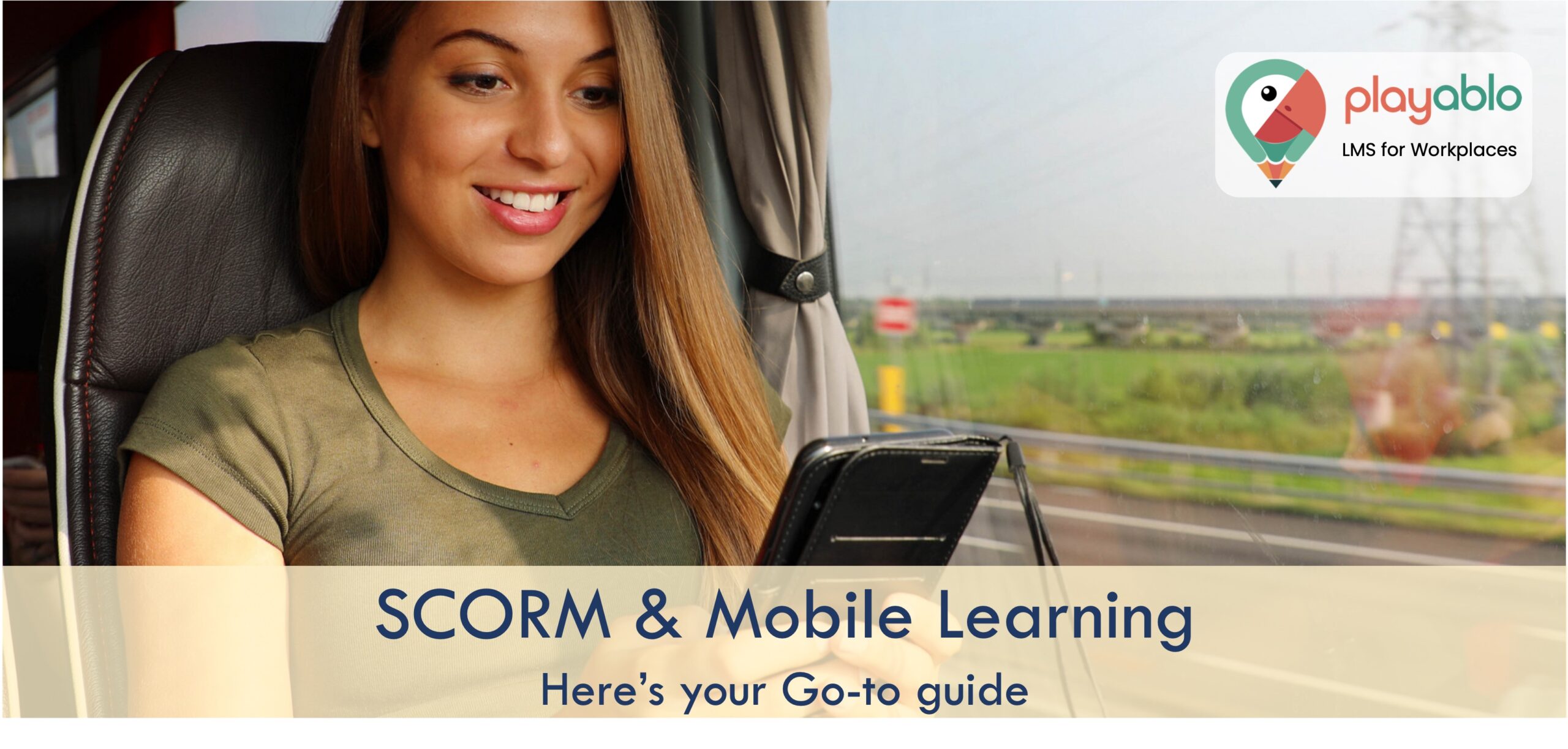





Comments are closed, but trackbacks and pingbacks are open.