This article shares a detailed roadmap on how to use a free trial LMS to assess, test, and pick the right Learning Management System – suitable for your business.
Selecting the right LMS for your organization isn’t just a decision; it’s a strategic investment. In an era where training and development play a pivotal role in organizational success, the choice of an LMS can significantly impact your bottom line.
According to a recent report,
Currently, 83% of companies employ an LMS and following its implementation, 72% of businesses believe they gain a competitive edge. Plus, Fortune 500 businesses heavily rely on LMS, with 40% using it to maintain competitiveness.
However, currently, approximately 42% of companies are actively seeking LMS upgrades. And, 88% of organizations say that the primary reason for switching learning technology solutions is a poor user experience.
What does this signify? Despite the widespread use of LMS solutions, your selection warrants meticulous consideration. To help you out, let’s guide you through the precise approach for leveraging LMS free trials to ensure you make a well-informed choice.
Table of Contents
A 10-Step Approach to Use Free Trial LMS for Making the Right Selection
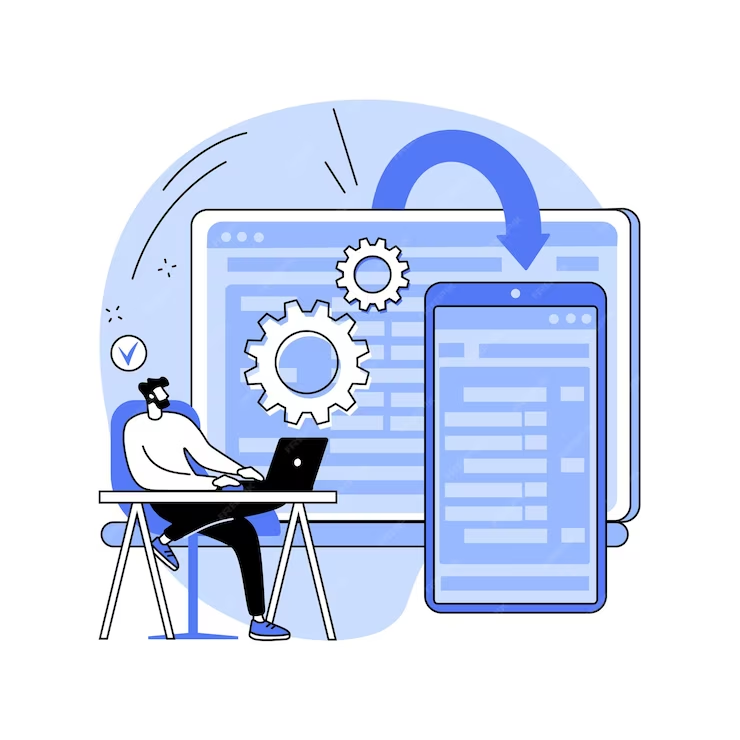
1. Understanding Your LMS Needs
Begin by conducting a thorough assessment of your organization’s distinct needs. This involves examining your current training processes, pinpointing pain points, and identifying the objectives you aim to achieve through an Learning Management System. Ask questions like:
- What type of content do you need to deliver? (e.g., employee onboarding, compliance training, skill development)
- How many users will access the system, and what are their roles?
- Are there any regulatory or compliance standards that must be met?
- Do you have remote or geographically dispersed teams that require online training?
- Are there specific reporting and tracking requirements?
This assessment is crucial because it forms the foundation for selecting an LMS that aligns precisely with your organizational needs.
Identifying the Key Features and Functionalities Needed
Once you’ve outlined your specific requirements, the next step is to identify the essential features and functionalities your ideal Learning Management System must have. Consider factors such as:
- Content authoring tools
- User management and access control
- Mobile compatibility
- Assessment and quiz capabilities
- Reporting and analytics
- Integration options with your existing software
- Customization and branding options
- Scalability for future growth
Creating a prioritized checklist of these features will help you stay focused on what truly matters for your organization.
Determining Your Budget and Scalability Requirements
Budget and scalability go hand in hand. It’s vital to establish your budget constraints and evaluate how they align with your long-term scalability needs. Here’s how to approach it:
- Determine your initial budget for LMS acquisition, implementation, and training.
- Consider any ongoing costs, such as licensing fees, maintenance, and support.
- Assess your organization’s growth trajectory and anticipate how your LMS requirements might evolve.
- Ensure that the chosen LMS can scale with your organization without incurring exorbitant costs.
2. Researching LMS Options
Start by checking out the vast LMS marketplace. There are numerous options available, each with its own set of features, pricing structures, and specialties. Your goal here is to:
- Cast a wide net: Explore various LMS providers to gain a comprehensive view of the market.
- Take note of LMS types: Consider cloud-based, open-source, and proprietary LMS solutions based on your preferences.
- Identify industry-specific LMS options if applicable to your organization.
This broad exploration helps you understand the landscape and sets the stage for a more informed decision.
Gathering Recommendations and Reviews
Don’t rely solely on your own discoveries. Seek recommendations and reviews from trusted sources, industry peers, and online communities. Here’s what you should do:
- Connect with peers: Talk to colleagues and peers who have experience with LMS solutions. Their insights can be invaluable.
- Read reviews: Look for online reviews and testimonials from organizations similar to yours. Pay attention to both pros and cons.
- Join forums and communities: Participate in online forums or communities where LMS discussions take place. You can ask for recommendations and gather valuable insights.
These recommendations and reviews offer real-world perspectives that can help you narrow down your options.
Shortlisting Potential LMS Providers
Based on your research, create a shortlist of potential LMS providers that seem to align with your organization’s needs and have received positive feedback. To do this:
- Compare features: Evaluate how each provider’s features match your requirements. Ensure they offer the core functionalities you identified in step 1.
- Consider pricing: Take note of LMS pricing structures, including any hidden fees or additional costs.
- Check for integrations: Verify if the Learning Management System can integrate seamlessly with your existing software and tools.
Ad: PlayAblo’s Enterprise-Grade Micro-Learning platform is built for millennial learners. Micro-Learning, assessments, and gamification features ensure learning outcome measurement and sustained engagement.
Find out more and request a custom demo!
3. Initiating the Free Trial

Begin by signing up for an LMS free trial offered by the providers on your shortlist. Most LMS providers make this process straightforward. Here’s what to keep in mind:
- Visit the provider’s website and locate the free trial sign-up page.
- Fill out the necessary information, including your name, organization, and contact details.
- Pay attention to any specific requirements or fields marked as mandatory.
Remember, this initial step is your gateway to exploring the LMS firsthand, so ensure your contact details are accurate.
Understanding Trial Limitations and Durations
Before diving into the trial, it’s crucial to understand its limitations and duration. Most free trials come with certain restrictions, and knowing them upfront helps you manage your expectations. Here’s what to look for:
- Trial duration: Find out how long the free trial period lasts. Common durations range from 7 days to 30 days.
- Feature limitations: Check if any features or functionalities are restricted during the trial. Some providers may limit advanced features to paid subscribers.
- User access: Understand how many users can access the trial and whether it aligns with your testing needs.
- Support availability: Determine the level of customer support you’ll receive during the trial.
Clear comprehension of these limitations will enable you to make the most of your trial period and make informed decisions.
Setting Up Your LMS Free Trial Account
Once you’ve signed up and are aware of the trial’s boundaries, it’s time to set up your trial account. Here’s what to do:
- Follow the instructions provided by the LMS provider to create your trial account.
- Explore the dashboard: Familiarize yourself with the LMS interface and navigation.
- Import sample content: If available, import sample content to test the system’s content management capabilities.
- Configure settings: Customize your trial account settings to align with your organization’s needs.
Setting up your trial account effectively sets the stage for your evaluation journey, allowing you to experience the LMS in action and determine if it suits your requirements.
4. Testing LMS Features
Begin your evaluation by immersing yourself in the user interface (UI) and assessing the system’s ease of navigation. Pay close attention to:
- User-friendliness: Is the interface intuitive, or does it require extensive training to navigate?
- Layout and design: Evaluate the visual appeal and organization of the LMS dashboard.
- Responsiveness: Check how the Learning Management System performs on various devices, including desktop and mobile.
A user-friendly and responsive interface is vital for ensuring a smooth learning experience for both administrators and learners.
Evaluating Core Features
Next, focus on evaluating the core features of the LMS. These are the functionalities that directly impact your training and content management. Key areas to assess include:
- Course creation: Test the ease of creating and organizing courses, modules, and lessons.
- Content management: Evaluate how effectively you can upload, organize, and update training materials.
- Assessment and quizzes: Assess the tools available for creating and managing assessments and quizzes.
- User management: Explore user registration, access control, and user role assignment.
Testing Customization and Branding Capabilities
Every organization has its unique identity and branding requirements. During your evaluation, assess the LMS’s customization options and branding capabilities:
- Customization: Check if you can customize the look and feel of the LMS to align with your organization’s branding guidelines.
- Branding: Test the ability to incorporate your company’s logo, colors, and branding elements throughout the LMS interface.
- White-labeling: Determine if the LMS allows for white-labeling, which enables you to present the platform as your own.
5. Assessing User Experience

The best way to gauge the user experience is by gathering feedback from those who will be using the Learning Management System regularly. Here’s what you should do:
- Identify a group of potential end-users, which may include learners, instructors, and administrators.
- Conduct surveys, interviews, or focus groups to understand their expectations, preferences, and pain points.
- Pay attention to their feedback on the LMS’s usability, features, and overall experience.
Analyzing User-Friendliness and Accessibility
User-friendliness and accessibility are paramount in ensuring that the LMS is easy to use and inclusive for all learners. Take these steps to assess them:
- Conduct usability tests: Ask representative users to perform common tasks within the LMS and observe their interactions.
- Evaluate accessibility: Ensure the LMS complies with accessibility standards (e.g., WCAG) to accommodate users with disabilities.
- Check for language support: Verify that the LMS supports multiple languages if your organization operates globally.
Considering Mobile-Friendliness and Responsiveness
In today’s mobile-centric world, it’s crucial to evaluate the LMS’s mobile-friendliness and responsiveness:
- Test the LMS on various mobile devices (smartphones and tablets) to ensure it functions well.
- Assess how the LMS adapts to different screen sizes and orientations.
- Check for mobile app availability, if applicable, and assess its performance.
6. Examining Integrations and Compatibility
Start by assessing whether the Learning Management System is compatible with your current systems and infrastructure:
- Inventory your organization’s existing software, including HR management, content creation, and reporting tools.
- Verify that the LMS can seamlessly integrate with these systems without significant conflicts or technical challenges.
- Look for compatibility with your operating systems (Windows, macOS, etc.) and browsers (Chrome, Firefox, etc.).
Exploring Available Integrations and APIs
Next, investigate the available integrations and Application Programming Interfaces (APIs) offered by the Learning Management System provider:
- Check the LMS provider’s integration marketplace or library to see which third-party apps and services it supports.
- Evaluate whether these integrations cover essential functions, such as Single Sign-On (SSO), content repositories, or reporting tools.
- Examine the flexibility and accessibility of the LMS’s API for custom integrations, if needed.
Evaluating the Ease of Integration
Assessing how easy it is to integrate the LMS is vital for minimizing disruptions and delays during implementation:
- Review documentation and support resources provided by the LMS provider regarding integration procedures.
- Consult with your IT or technical team to gauge their confidence in the integration process.
- Consider whether the LMS provider offers dedicated support or assistance during integration.
Ad: PlayAblo’s Enterprise-Grade Micro-Learning platform is built for millennial learners. Micro-Learning, assessments, and gamification features ensure learning outcome measurement and sustained engagement.
Find out more and request a custom demo!
7. Checking for Support and Training

During your LMS free trial period, take the opportunity to reach out to the Learning Management System provider’s customer support. Here’s what to do:
- Use the trial phase as a real-life test scenario and contact customer support with any questions, issues, or concerns.
- Note the ease of reaching support channels, such as email, phone, or live chat.
- Assess the timeliness and helpfulness of their responses. Did they address your inquiries effectively?
Assessing the Quality and Responsiveness of Support
Not all customer support is created equal. Assess the quality and responsiveness of the LMS provider’s support team:
- Consider factors like the expertise of support agents, their ability to troubleshoot issues, and their knowledge of the LMS.
- Check if they offer different support tiers or service level agreements (SLAs) and whether they align with your organization’s needs.
- Gather feedback from other users or organizations that have interacted with the LMS provider’s support.
Exploring Available Training Resources
Explore the training resources made available by the LMS provider to facilitate your team’s onboarding and proficiency:
- Look for documentation, user guides, and video tutorials that can help your team understand and utilize the LMS effectively.
- Check if the LMS provider offers live or recorded webinars, workshops, or training sessions to enhance user knowledge.
- Evaluate the availability of a knowledge base or community forum where users can seek help and share insights.
8. Reviewing Data Security and Compliance
A secure LMS safeguards sensitive training data and protects your organization from data breaches. So, thoroughly review the security measures and data encryption protocols implemented by the Learning Management System provider:
- Inquire about the encryption methods used to protect data both at rest and in transit.
- Assess the provider’s security certifications, such as ISO 27001, to ensure they meet industry standards.
- Scrutinize the access controls and authentication mechanisms to prevent unauthorized access.
Ensuring Compliance with Relevant Regulations
Ensure that the LMS is compliant with relevant data protection regulations, such as the General Data Protection Regulation (GDPR) in the European Union. Here’s what you should do:
- Confirm that the LMS provider has mechanisms in place to help your organization adhere to GDPR or other regional data protection laws.
- Review their data processing agreements to understand how they handle and protect user data.
- Assess their data retention and deletion policies, as required by GDPR and similar regulations.
Compliance with data protection laws is non-negotiable to avoid legal ramifications and maintain trust with your users.
Assessing Data Backup and Recovery Options
Data loss can be catastrophic, so evaluating the LMS provider’s data backup and recovery options is crucial:
- Inquire about their data backup frequency and methods, including off-site backups.
- Understand the process for data restoration in case of accidental deletion or system failures.
- Assess their disaster recovery plan to ensure the continuity of your training programs.
Robust data backup and recovery measures offer peace of mind and minimize downtime in the event of data loss or system disruptions.
9. Considering Scalability and Future Needs

Focus on your organization’s long-term growth prospects and training needs. Long-term scalability ensures that your LMS can continue to meet your evolving training demands without requiring frequent replacements or major overhauls:
- Analyze your projected user base growth over the next several years.
- Determine if your training content and offerings are likely to expand.
- Account for potential changes in your organizational structure and workforce.
Assessing Whether the LMS Can Accommodate Future Growth
Evaluate whether the Learning Management System is designed to accommodate your future growth and scalability needs:
- Inquire about the maximum number of users, courses, and content storage capacity the LMS can handle.
- Check if the LMS can seamlessly adapt to increased traffic and user activity without performance issues.
- Assess whether it supports multi-location or global training initiatives if your organization has expansion plans.
Choosing a Learning Management System that can grow with your organization minimizes disruptions and additional costs down the road.
Evaluating Pricing Plans for Scalability
Examine the pricing plans offered by the LMS provider and how they align with your scalability requirements:
- Review the pricing tiers and determine if they offer flexibility to accommodate your growth.
- Understand how pricing changes as you add more users or scale up your training programs.
- Inquire about any hidden costs or additional fees associated with scaling the LMS.
Transparent and scalable pricing ensures that your investment in the LMS remains cost-effective as your organization expands.
10. Analyzing the LMS Free Trial Results
Summarize your LMS free trial experience by considering the following aspects:
- Document your overall impressions, both positive and negative.
- Note any challenges or issues you encountered during the trial.
- Highlight any standout features or functionalities that impressed you.
Comparing Different LMS Options
If you tested multiple LMS options during your trial period, conduct a comparative analysis. Here’s how to do it:
- Create a side-by-side comparison chart highlighting each Learning Management System’s pros and cons.
- Consider factors like ease of use, feature set, pricing, support, and scalability.
- Rank the LMS options based on how well they align with your organization’s requirements.
Making a Decision Based on the LMS Free Trial Results
After summarizing your trial experience and comparing LMS options, it’s time to make a decision. Here’s the process:
- Revisit your organization’s specific requirements and objectives.
- Weigh the trial results against your evaluation criteria and priorities.
- Consider feedback from potential end-users and stakeholders.
- Take into account long-term scalability and budget considerations.
Ultimately, your decision should be based on how well the Learning Management System aligns with your organization’s goals, provides a positive user experience, and offers the best value for your investment.
Conclusion
Selecting the right Learning Management System is a strategic imperative in today’s dynamic educational landscape. The journey to finding the ideal LMS involves meticulous assessment, thoughtful considerations, and diligent trials.
By prioritizing your organization’s unique needs, user experience, data security, and scalability, you can make a well-informed decision that empowers your team to excel in the realm of eLearning. Remember, a well-chosen Learning Management System is not just a tool; it’s the foundation for the future of your organization’s learning and development. Choose wisely.
Ad: PlayAblo’s Enterprise-Grade Micro-Learning platform is built for millennial learners. Micro-Learning, assessments, and gamification features ensure learning outcome measurement and sustained engagement.
Find out more and request a custom demo!







Comments are closed, but trackbacks and pingbacks are open.